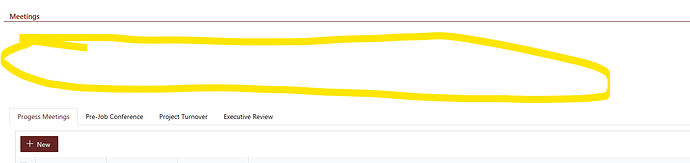Within the last couple of days something has changed on how the form design looks when grid containers are hidden.
I have a form in which multiple grid containers are used on the same page stacked upon each other in the designer. When a select an HTML navigation item it will hide one grid container and show another. Previously, when a grid container was hidden it did not take up space on the form. Now it does. See video:
The issue is this space:
Dear @cwalter2,
Yes, thank you for the report! We've expanded functionality of a Grid to be more flexible with ability to define properties for individual Grids, but it seems like it had unintended consequences - this is a bug which we'll fix this week.
1 Like
Has this bug been fixed? I am still showing the same amount of space?
Dear @cwalter2,
Have you cleared browser's cache? Try Incognito mode to test it - it might be already addressed!
We've made some adjustments to the scripts, so now if you hide something, it should also hide the grid, so in theory it should work like before. However, there are many ways to hide certain elements, and not all might be fixed!
Let us know how you hide your controls, and we'll make sure it's fixed and working as intended.
I have tried clearing cache and an InPrivate browser with the same result.
I name the Grid using the designer and add in the Style box display: none;
To hide and show is use $('.myClass').hide(); and $('.myClass').show();
Dear @cwalter2,
I see! For now, we can recommend selecting all the elements in the Grid, and giving them the same class - then hiding them should work. We'll address whole grids in future updates!