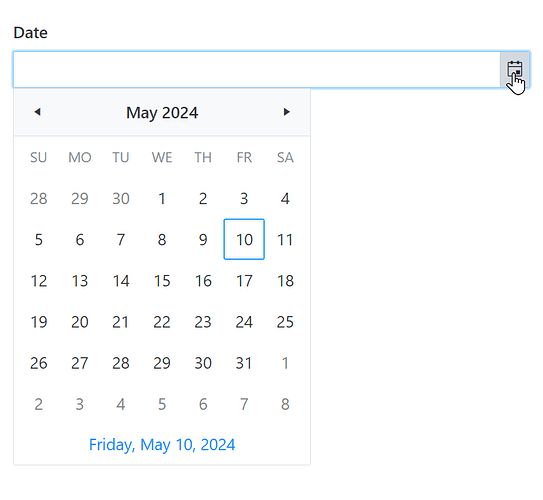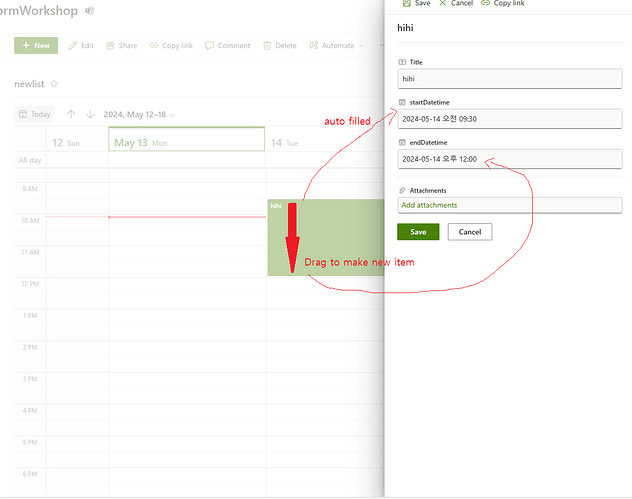Sharepoint online have a calendar viewer and it have a handy feature that allows us to enter a Datetime by simply clicking or dragging over the calendar.
However, Plumsail does not seem to support datetime entry via calendar click.
Is there any way to enable this feature?
Hi @MuffinSail,
Welcome to the community!
You can click the small calendar icon in the right corner of the Date and Time field to get a calendar view:
Let me know if this works for you.
I appreciate your response, but that's not what this is about.
In the week calendar view in sharepoint, when I drag and select a timezone, the new item field is automatically filled with the datetime.
But the form created with plumsail for sharepoint does not seem to get the selection automatically.
Is there any workaround for this?
Hi @MuffinSail,
Unfortunately, this is not supported at the moment.
You can drop us a paid support request at support@plumsail.com, and we'll implement the feature specifically for you.
1 Like
So sad 
thank you for your reply.