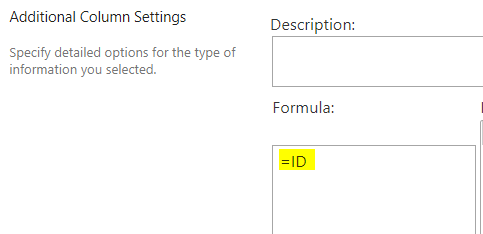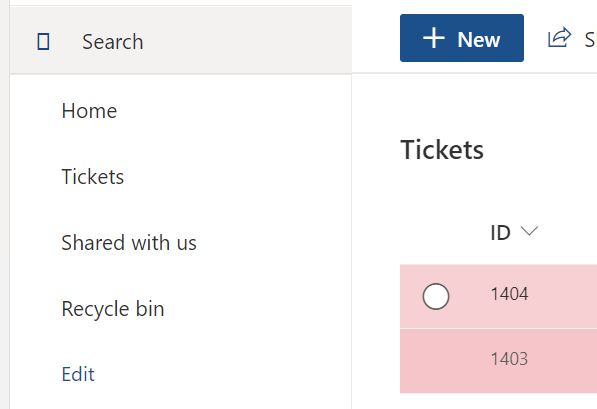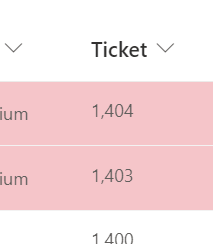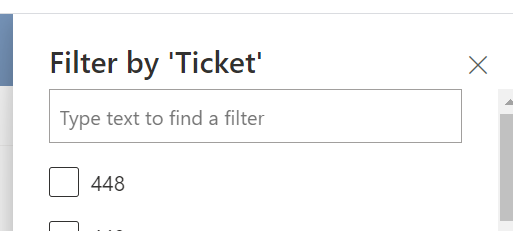SharePoint doesn't search by the ID column of a list. I am using the ID column as the "number" for a ticketing system.
I tried to use a calculated field to that just showed the ID column value, but you can't use the ID in a formula.
I can use a Power Automate to update a text field with the ID column, but that will count as a "modification" of the item and thus result in another flow sending out an email to the users.
What method does Plumsail use for such a problem?
Do you generate your own ID?
Any suggestions?
Hello @smithme,
What do you mean with this?
Do you need to filter values within Lookup field or List or Library control?
You can use ID in a formula. The ID column is not listed, but you can add it like this:
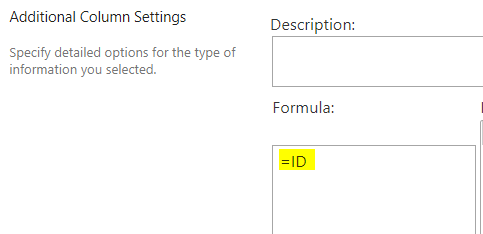
As always, thank you for your quick response.
My users want to be able to search for tickets by the ID in the list view.
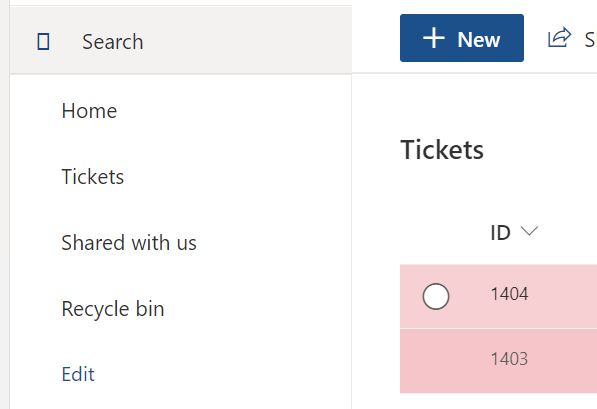
To search a list id column you have to preface the id # with "listitemid:", so if you search by "listitemid:1403" then SharePoint will find the item.
I used your idea and created a calculated field with a formula "=ID".
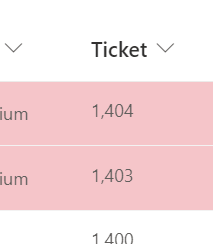
As a string field, the user gets the search box when they try to filter on the column.
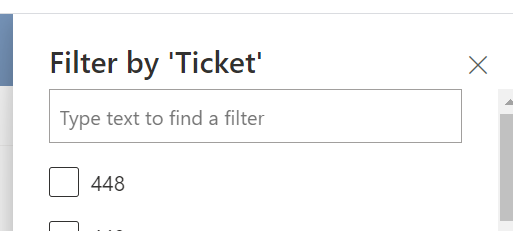
If I make the Ticket column a number then the user no longer gets the filter box.
However, no matter what data type I used the filter doesn't seem to find anything, even when I know that the value is there. I think that is because the column needs an index, but SharePoint will not let me select the Ticket field to index when it is a text field.
@smithme,
This is the only option to search by item ID.
As a workaround, you can update a text field with the item ID pass and add a condition to trigger workflow only when the text field is not blank.