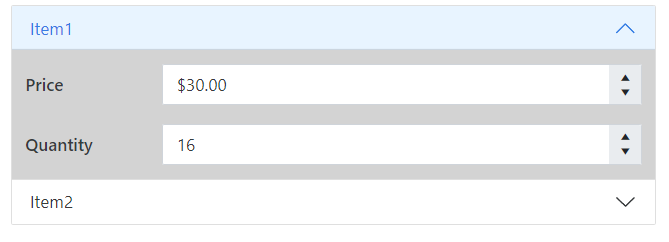I would like to have a light grey background color on the body of accordion sections, not the accordion section title. The body would be grey except for the input fields which would be white. I have google searched this and searched in plumsail support areas but haven't found a solution. CSS code below handles setting accordion section headers to correct color, #739abc . I thought code at top would handle background color within body of accordion sections, but it doesn't. Any assistance or direction is greatly appreciated, seems like should be fairly easy to do. Thanks, Mark
.tab-pane.show.fade.active {
background-color: lightgrey;
}
/* style all panels */
.fd-form .accordion-button.collapsed {
font-weight: bold !important;
color: white !important;
background: #739abc !important;
}
/* style opened panel */
.fd-form .accordion-button {
font-weight: bold !important;
color: white !important;
background: #739abc !important;
}