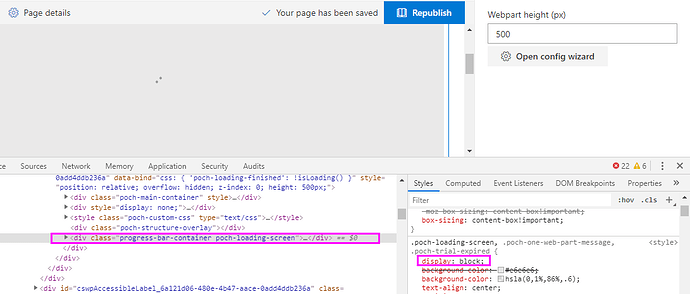I was trying to amend the Box Template by putting more than 1 field container on 1 line and I ended up with a spinning wheel which I cannot get past (even if I refresh or clear/delete the browser cache).
The error message on the console is...
DOM7011: The code on this page disabled back and forward caching. For more information, see: http://go.microsoft.com/fwlink/?LinkID=291337
OrgChart.aspx
HTML1300: Navigation occurred.
OrgChart.aspx
calculatePushFooterResize
OrgChartManager loaded
SEC7115: :visited and :link styles can only differ by color. Some styles were not applied to :visited.
OrgChart.aspx
SCRIPT5007: Unable to get property 'getBoundingClientRect' of undefined or null reference
1.bundle.js (585,5447)
SCRIPT5007: Unable to get property 'getBoundingClientRect' of undefined or null reference
1.bundle.js (585,5447)
SCRIPT5007: Unable to get property 'getBoundingClientRect' of undefined or null reference
1.bundle.js (585,5447)
calculatePushFooterResize