Is there a way to make the add new and header row sticky on a datatable? Is it possible with list/library control? I have a form that a datatable is the best use, however the lists can get long and I would like the header row to always be visible.
Hello @cwalter2,
List or Library has this option. Just specify the height of the control, thus the scroll bar appears and the headers are always visible on top.
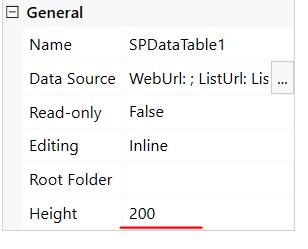
Regarding the DataTable control, it is not the best option for storing large lists. Why don't you use List or Library control? Could you please provide more details on the case.
@Margo these particular tables are mostly static per the list item. So I push the values on the new form. I have 7 tables I use. Each table has anywhere from 10 - 30 items that I push. I could backup and do this on a list or library control but I worry about items being added via pnp on the new form then it being closed without saving and cluttering the remote lists.
You can add basic required fields to the new form, and after the form submission redirect user to the edit form with List or Library controls. Thus, you be sure that no extra child items are created.
@Margo, yes I have done something similar in the past. One of the aspects of the Datatable I liked however is it is closer to a spreadsheet feel, the list I am working with is converted from a spreadsheet we have used for years to develop cost estimates. The numbers are fluid so I was hoping to keep the editing as similar to that of an excel sheet as possible.