Hi,
I keep getting an error when saving my image. Please help!
Many Thanks!
Dear @Qman,
When exactly are you getting this error? When saving the form? And without an image - it's fine, right?
Hi @Nikita_Kurguzov,
I can save the form without any images but when I add an image I get this error. I have used other images to see if there is an issue with the image but it seems like it won't work.
Dear @Qman,
Can you provide the URL of the image, so we'll try to reproduce it?
Hi @Nikita_Kurguzov,
Its not limited to one image. Any image I insert will not allow me to save. I think it might be the admin access.... The error says Unauthorized Access for some reason.....
I am copying the image address of the image and pasting this into the Image Url box in Plumsail Forms.
I have contacted my systems admin and they have given full access to SharePoint site. I still have this issue. However, when the system admin adds an image to my form, they can save this.
Dear @Qman,
What are your permissions on the site? Do you have Full Control, including the list you're editing and the Site Pages document library?
Dear @Qman,
What's the version of SharePoint you're using? Is it SharePoint Online or SharePoint 2019? Also, what's the version of the app package in App Catalog?
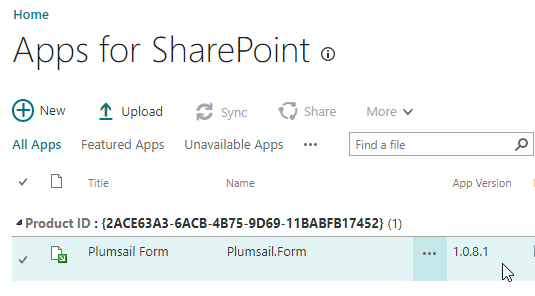
Hi,
I am using SharePoint 2019 'On premise'
Here is the app verison:
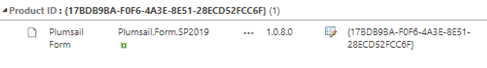
Dear @Qman,
We've been working on this quite a bit, but still no trace of what might be wrong - there is nothing special about forms with images, so they shouldn't produce any special errors.
This is very strange and we'd love to get to the bottom of this, fix it for you and other customers. Can you try to reproduce the error and then provide us with screenshots from SharePoint's Event logs? This will be most helpful!
You can also try saving the form in a new list on another site, see if the error persists. If it does - please, export the form and send it to us.
Dear QMAN,
I found a workaround by using HTML Control. I would place the image you want in 'Site Assets' if you're using SharePoint 2019 and then reference it using this code:
<img src ="Copy & Paste URL inside here" />