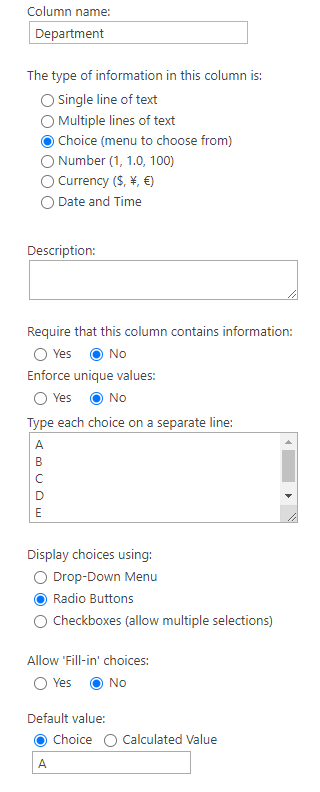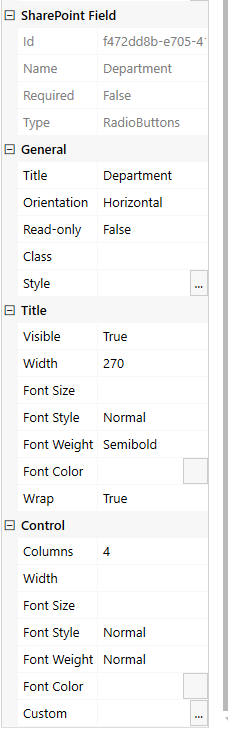Hi @Margo,
I have a small issue in plumsail with SharePoint radio button, I have a department column as below
so, I have given each department as ABCDE as above mentioned and load this to Plumsail as follows
In browser as follows,
I need to do a plain text change according to selecting radio button, as an example if radio button A selected, I need to display below text in a plain text box
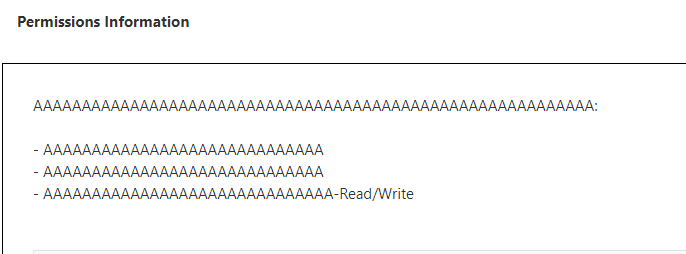
If I select radio button B need to display B related text in the same text filed.
I have followed few articles but couldn’t fix the issue. If I could get the radio button label text, is it possible to do the switch based on radio button selection? I think this problem is for each radio button I don't have way to identify individually
I went this article as well but still facing issue. Can you please sent me a sample code to complete this function?
here is the form control properties