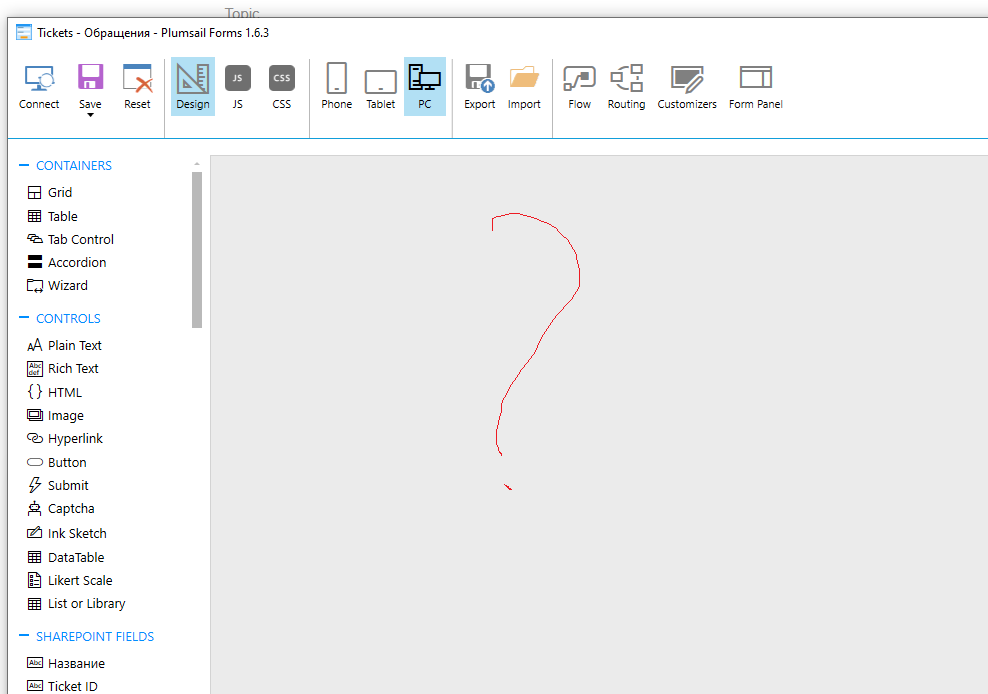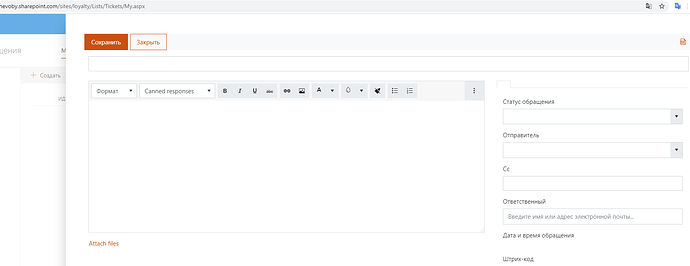Good afternoon. I had a break in using forms. Forms were developed and used in the work. Now there is a need to change them.
When i open ticket list of plumsail helpdesk 365 in plumsail forms, nothing is displayed on forms.
How to access editing forms, they are not displayed.
Hello Viktar! Could you switch site interface language to English for the user whose credential is used to edit the forms? As an an option, you can switch off all alternative languages and leave only English (Site settings => Language settings). After, connect to the list again. We will fix the issue with multi-lingual sites soon.
All is fine, thanks. Now it works.
Hi, I'm having the same issue (Helpdesk 365, Swedish, Forms Designer Client 3.5.1 Helpdesk Edition). I've changed the interface language for the admin user to English but the problem persists.
I can't find an option to set English as default for the whole site (it's Swedish by default and can I only add alternative languages).
-=/Anders
Hello Anders, could you specify the version of your HelpDesk? Forms Designer suits only for ones up to 1.5.10. HelpDesk 2.x.x supports modern UI and it's necessary to use Forms for customization. Also, could you ensure that when connecting to your instance for forms customization in Plumsail Forms (or Forms Designer), you use the credential of the admin for whom you changed interface language?
I'm having the same problem. Im evaluating the product (APPROVED FOR THE PURCHASE)
After I try to customize the Form "Display,New,Edit" with the Forms Editor 1.6.3 for the ticket library, adding a new listbox to show a new column added in the sharepoint list Ticket....
unfortunately I have found that I was not able anymore to save any ticket after opening it!!!
I tried to reset the Form "Edit" but instead to have back the original form now appear no form!!
It's unable now editing any ticket. The localization is the english standard.
Please let me know how to reset all the 3 forms "Display,New,Edit" and have the product working.
Thanks
Hello Angelo! Could you try to switch off all alternative languages and leave only English (Site settings => Language settings)? Then reconnect to the "Tickets" list in Forms and restore the default forms again. Can you now see forms' elements and edit them?
I received an email from your colleague Vladimir..explaining to me where to rescue the default forms.
After that i just uploaded the default forms and things started to work properly.
By the way..from the Plumsail Forms Editor... the reset dnt recover applying the default forms...just remove any form applied to the list library connected. Correct?
Importing of default forms recovers standard configuration of forms applied to the "Tickets" list. So no form is removed.