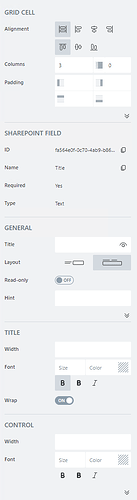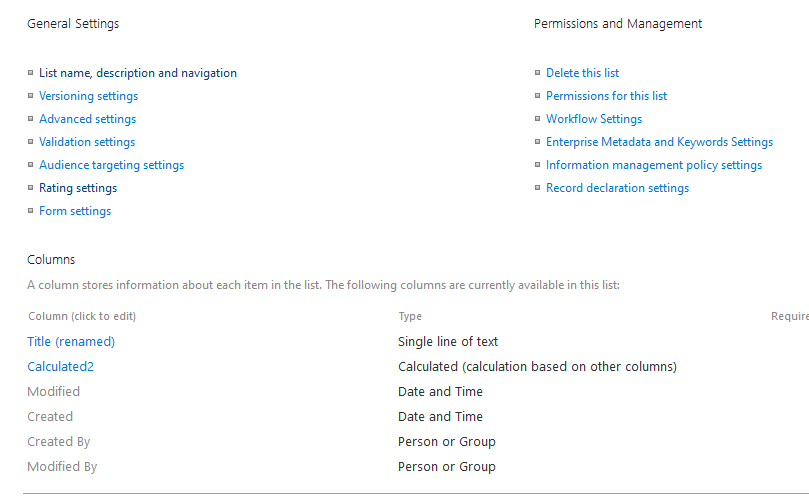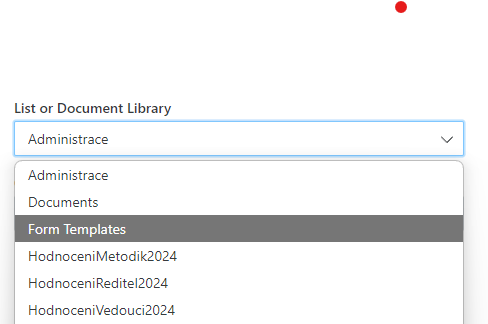StepanS
September 4, 2024, 11:58am
1
Hello guys,
Plumsail Designer: 3.5.7
When I create a list, "Title" is being shown. But when I rename it, I see only this:
When I take it on the canvas and click on it: (I see it is Title)
And for some reason, I see InternalNames in the left pane instead of Display Name of columns.
For example, I created the calculated column (also apply for other data types) and it shows:
It is not correct because I did renamed it (Editace) - yes I refreshed the columns and also closed and opened the Designer.
Thank you
Hi @StepanS ,
We haven't been able to reproduce the issue so far. Does it happen only for a specific list/form, or are all forms opened in the designer affected?
Also, what names are displayed in the list settings (the view on the screenshot)?
StepanS
September 5, 2024, 4:38pm
3
Hi @IliaLazarevskii ,
Thank you for reply.
All lists have been created with Powershell script:
Strange behavior I am noticing here at the beginning of selecting the list in Plumsail Designer.
The lists are renamed:
Hodnocení Metodik 2024 etc...
In list settings, I correctly see the name of the Title column:
(This is Title column renamed).
Strange behaviour, I have not seen it on other tenants.
Everything done in Plumsail Designer works as expected so now errors in developer console etc..
Regards
StepanS
September 7, 2024, 10:16am
4
Hello @IliaLazarevskii ,
I think I know why this happened. Due to LCID. The site is in english, but my developer account is in Czech and I think this makes sense, that the naming is not renamed to Czech LCID. Display Name is set for "EN" LCID or vice versa.
But still, there is an issue with the "Title" column.
Thanks
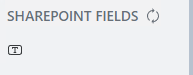
![]()