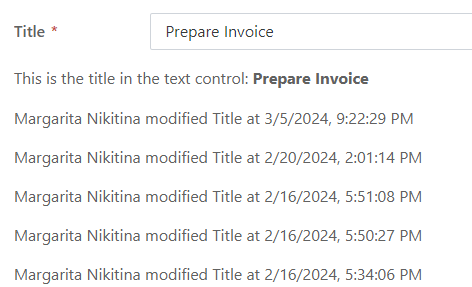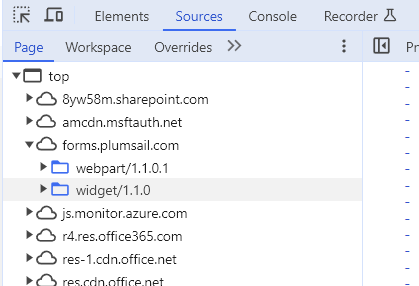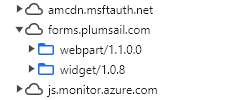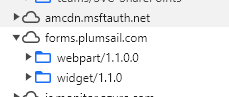aseem
March 13, 2024, 4:24pm
1
Hi,
In the old plumsail designer the column value is displayed properly when used like thisDisplay version history in a SharePoint form — SharePoint forms )
But when creating the form in new designer the value in text control remains as [Status] and the history html control used for displaying field history is blank.
Hello @aseem ,
I tested both in the new designer and it works:
Please export your form and share with me to test.
Also, please check the webpart and widget versions in developer tools (F12) >> source >> page >> forms.plumsai.com . Share the screenshot.
aseem
March 15, 2024, 12:39pm
3
Thanks,
I am attaching the formset and here is the screenshotItem (Edit)_Testing.json (4.6 KB)
On a different site it works but the widget version is different:
@aseem ,
The issue is with the outdated widget version. You need to re-save all forms for this list to update the widget. Everything should work after that.