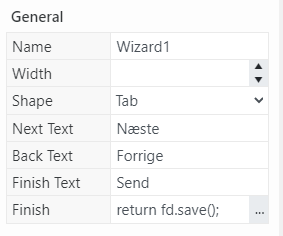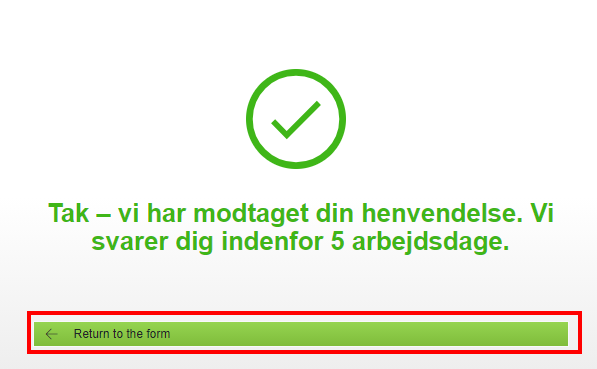Hello.
I've been searching for this, but I haven't been able to find a solution.
When you use a Wizard container, you can change the text in the General options. So far, so good.
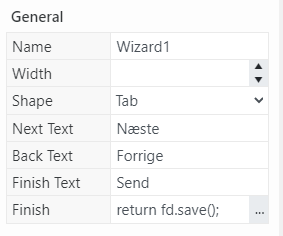
But when you submit the form, the "Finish Text" changes to "Submitting..." and when we hide the form after submission, a button appears that says "Return to the form". I can't seem to figure out how to change the text on either one.
Dear @MortenRask,
Hmm, it's a really good question! I don't think it's currently possible to change the "Submitting..." message for the Wizard control specifically, which we'll try to rectify with the dev team.
As for the other message, can you post a screenshot? Where and when does it appear?
Oh yeah, it's probably not part of the wizard control, but instead the result of hiding the form in the settings after submission.
It's this box.
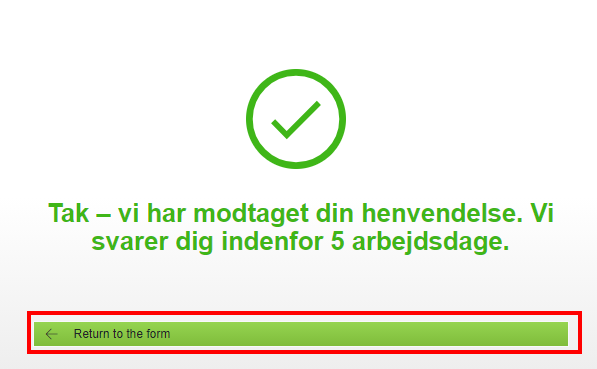
Dear @MortenRask,
To change this text, please, use the following JS code:
fd.created(function(){
fd.messages.PlumsailForm_Submission_Btn = "Go back!";
})
Thank you very much, it's working as intended!