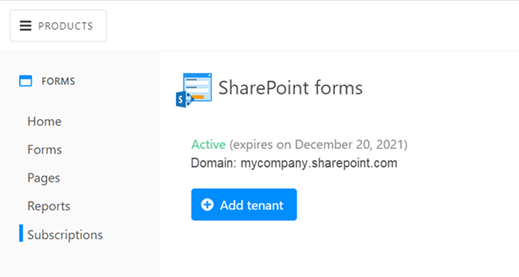pkp
September 13, 2021, 11:45am
1
Hello Team,
I can successfully access Plumsail Forms designer for SharePoint and can select a list as well
However once a list is selected I am getting error message 'Unable to check a license, please try again later. The remote server returned an error: (407) Proxy Authentication Required
But no URL mentioned. Please advise which proxy it is trying to connect
Dear @pkp ,installation instruction fully? You need to make sure that the SharePoint domain is added to the Plumsail Account .
pkp
September 13, 2021, 12:43pm
3
Yes. I can work on dashboard designer successfully. Plumsail set up was working for me before. I am using 1.8.7 version
Dear @pkp ,Installation of Plumsail Forms for SP Online (Office 365) — SharePoint forms
Make sure you've added your domain to the Plumsail Account:
pkp
September 13, 2021, 3:46pm
5
Hello @Nikita_Kurguzov , thank you for the update!
It seems like proxy issue since the same forms designer works on another machine.
1 Like
pkp
January 5, 2022, 6:10pm
6
Hello @Nikita_Kurguzov ,
Please share the proxy URL Plumsail connecting to when it checks for license
pkp
January 7, 2022, 7:19am
7
Hello @Nikita_Kurguzov ,
Please advise which proxy URL we need to whitelist since we are receiving Unable to check license error
Dear @pkp ,forms.plumsail.com is accessible
1 Like