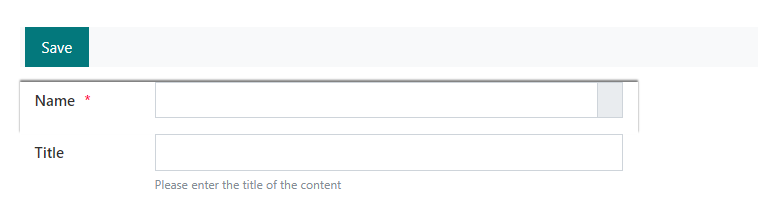Hi, so I am very new to CSS but I'm having trouble finding any documentation on how to select the actual inputs in the CSS editor. Is there a master list of CSS classes available in Plumsail Sharepoint? My goal is to not change the container's appearance, but to change the bland square input box. I can only seem to edit the entire container as shown in the image.
I should also note that I am aware I can define my own classes, but those don't seem to change the issue, they still just select the entire container. Any information on this would be greatly appreciated.