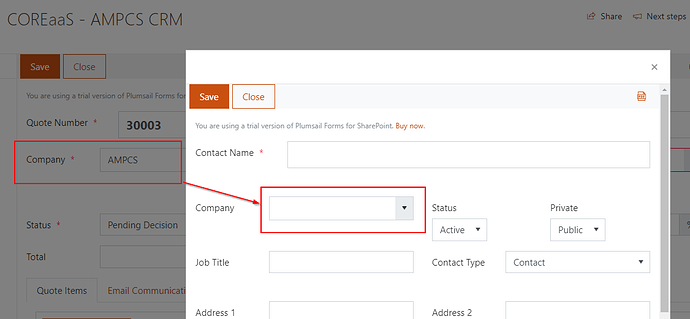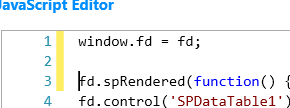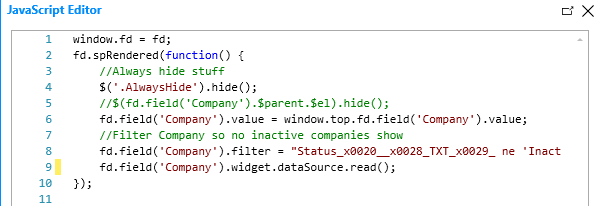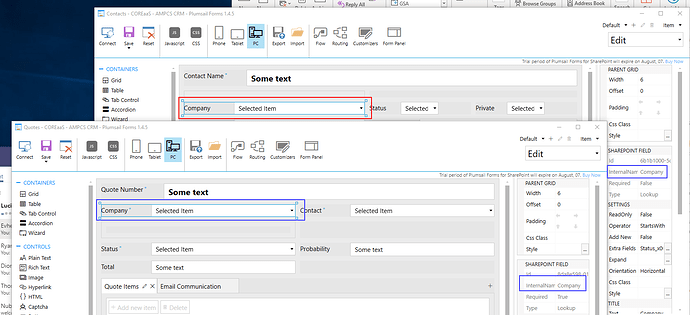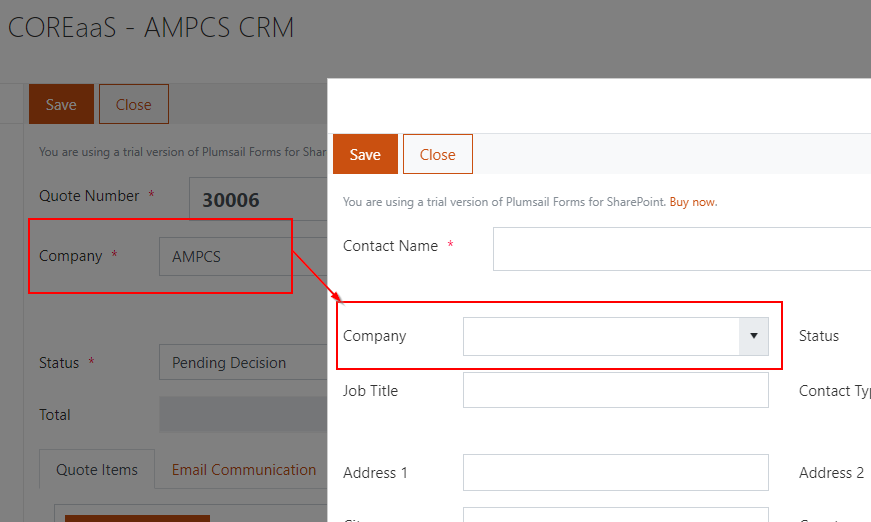Hiya Again
We have a parent form (Quotes) that has 2 look up fields: Company and Contact
When a new quote is produced, the client can create a new company (using the new company link when a lookup isn't found).
When a new contact is created, it has the same Company lookup, we need to be able to automatically update the company field for the new child contact form using the contents of company field from the parent quote form (that hasn't been saved, doing it from a saved item is trivial, due to your notes).If we are able to get that information, we would then like to hide that filed from the form.
In formsdesigner you would do it with this code, but i don't know the equivalent in Plumsail forms:
var CompanyId = window.top.fd.field('Company').control('data').Id;
var Company = window.top.fd.field('Company').control('data').Title;
//Hide Company field + update it
if (CompanyId){
$('.Company').hide();
fd.field('Company').value(CompanyId + ';#' + Company);
Thanking you in advance!