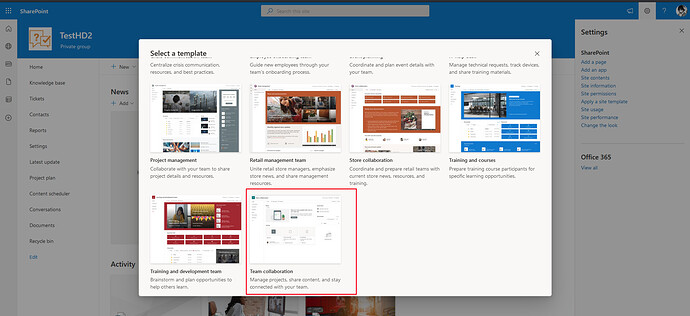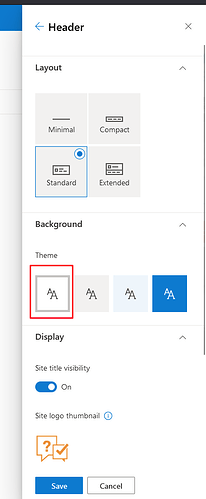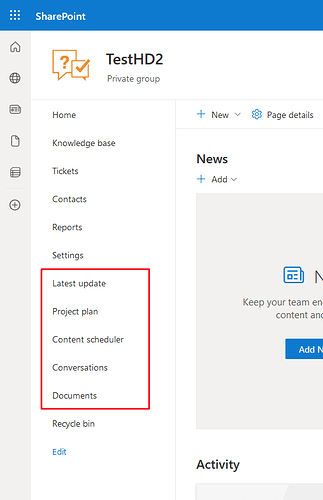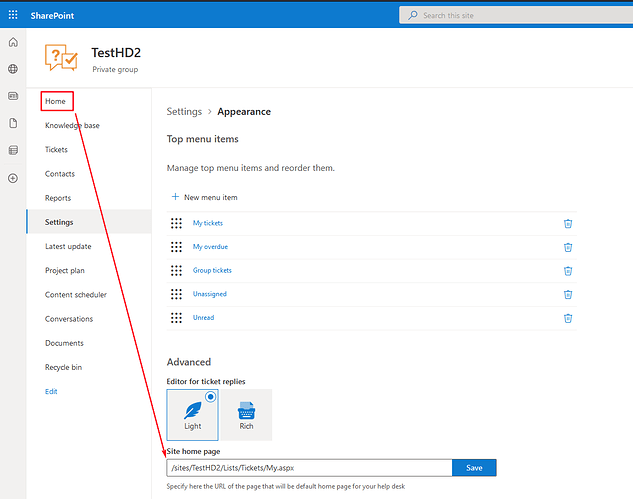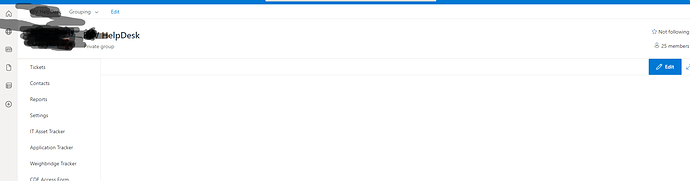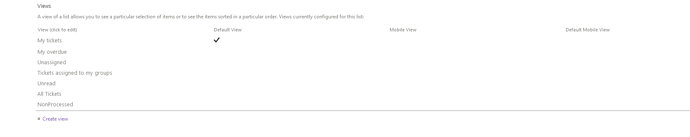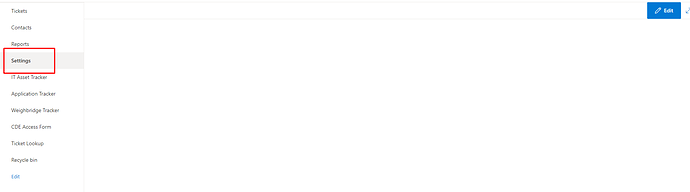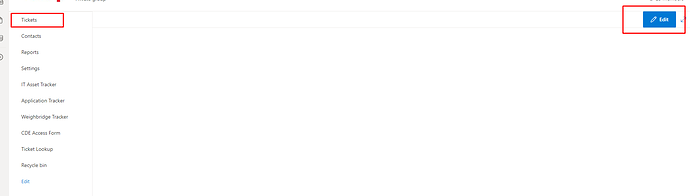Ive screwed up the look by changint tempalte of HD site and cant for the life of me retore it back originally, I cant reinstall using .exe as it says the group already exists, Its comoletely broken at present please help?
Hello Mick! If I understood you correctly, the steps below should help. If not, please clarify your case so that I could reproduce it.
Please set the 'Team collaboration' template:
Then change the header colour:
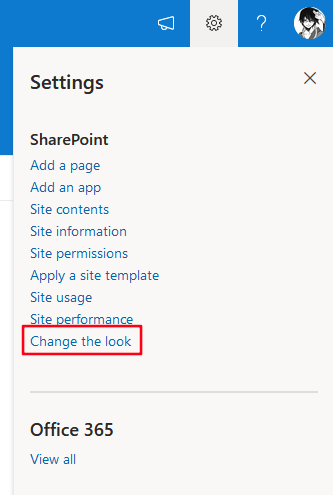
Edit the quick navigation links (remove the framed red):
And restore the default home page: copy the 'Home' link on the left navigation panel and paste it into the accordant field on the Settings > Appearance page.
Thanks for this, it looks Almost restored but i cant see home or access settings also tickets are blank,
How can i reset all views and list settings to default also please ?
The views should be safe. You can find them in the list settings:
You can restore the 'Home' link on the left menu manually: edit the menu and add the accordant item. The link should be like the below:
https://tenant.sharepoint.com/sites/HelpDeskSite/Lists/Tickets/My.aspx
In general, no data should be affected. The problem is only in presentation the data. Fixing the interface may take time but all the users can just open the 'Tickets' list and work with them. If required, they can filter the tickets by assignee, ticket status, etc.
Thanks but i have multiple instances and it seems to be effecting all of them, how can i easily fix by reverting back to default views and list settings please?
Please if I DM you and provide each URL can support team rectify these issues as its seriously impacting the business at present?
Unfortunately, there is no automated way to restore the default HelpDesk configuration. All the changes were performed through the SharePoint tools. Perhaps, the Microsoft support could help you to roll back to the previous site version.
If you wish, I can try to restore the default configuration for you manually, but I will need a full control permission on the HelpDesk site. I will send you my e-mail - provide me with external access or create for me a temporary account in your tenant with the required permissions.