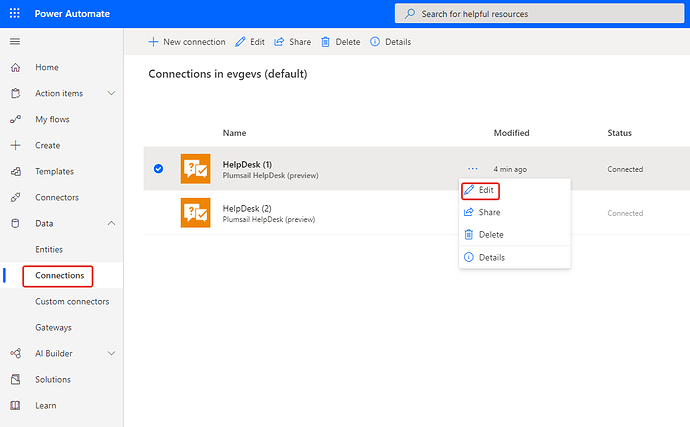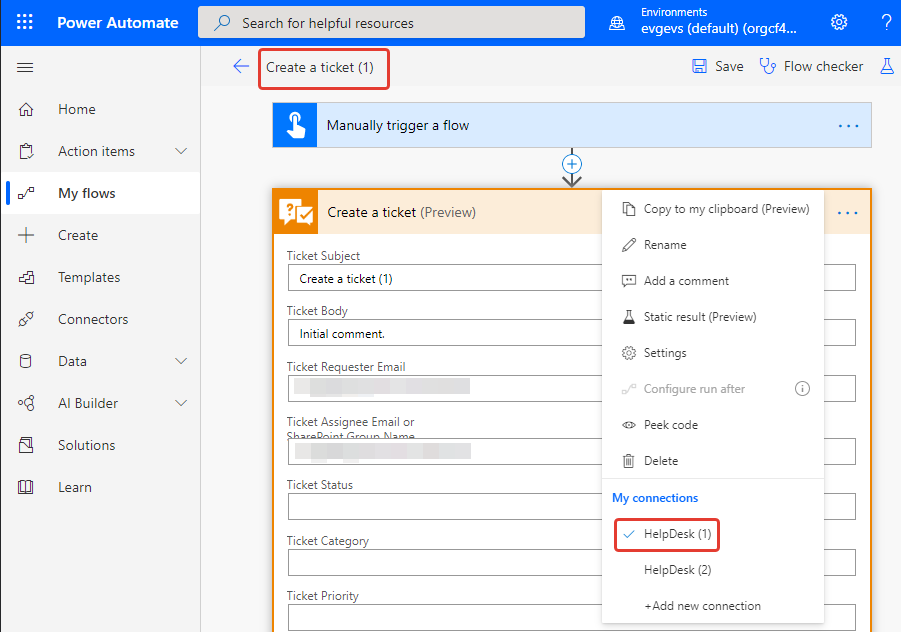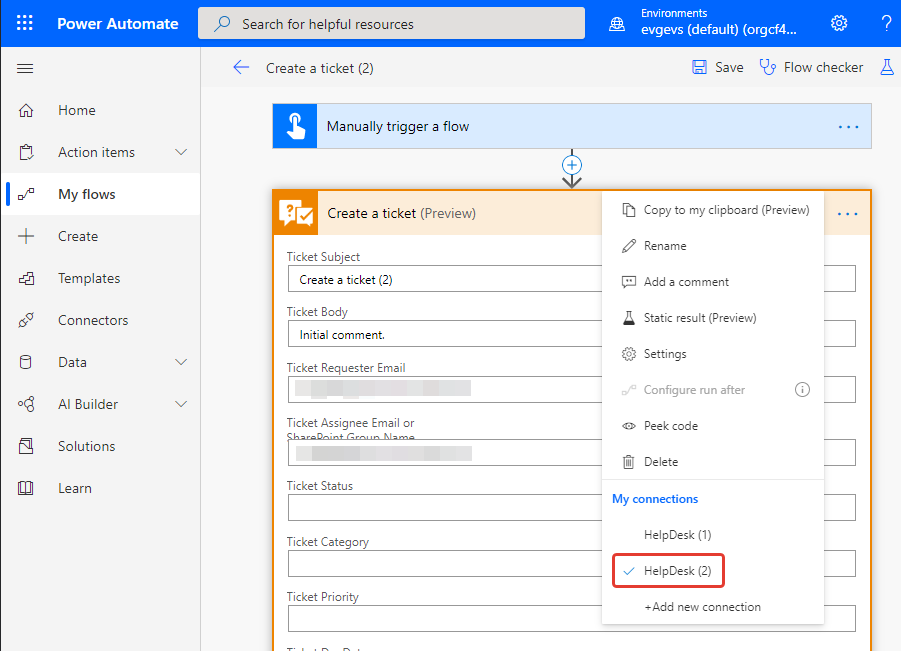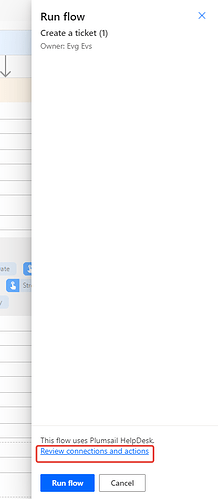Hello - I have two instances of the help desk on Sharepoint Online. We have used Power Automate sucessfully to route new instances to raise a ticket on our main help desk instance.
When I create a second seperate workflow to try and route through the the second instance of the help desk I find that the ticket is raised on the first instance.
I have created a new API key on the second instance and copied this into the Power Automate connector field and the API key is different to that used on the main instance, however when I try to raise a new ticket it is still raised on the main instance.
Is it possible to use this facility on two seperate instances?
Thank you for any assistance
Hello Mark!
You can use HelpDesk connections with as many instances as you wish. Please follow these steps to resolve the issue.
- Ensure that you have two separate HelpDesk connections and each one contains a proper API key. Just edit the ones, paste the accordant API keys again and save them:
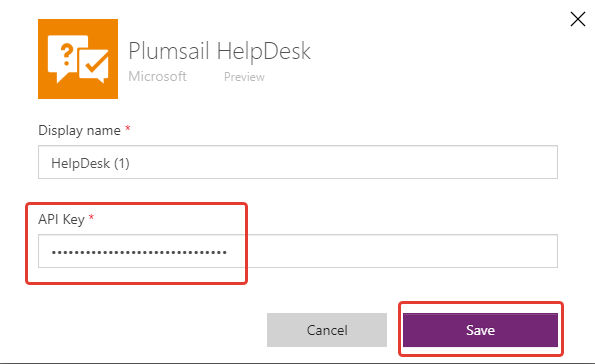
- Then go to each flow and check whether the accordant actions use the accordant connections:
- Test each flow. Ensure that each flow has a proper connection chosen:
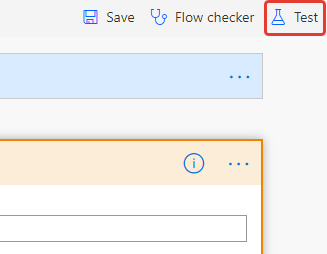
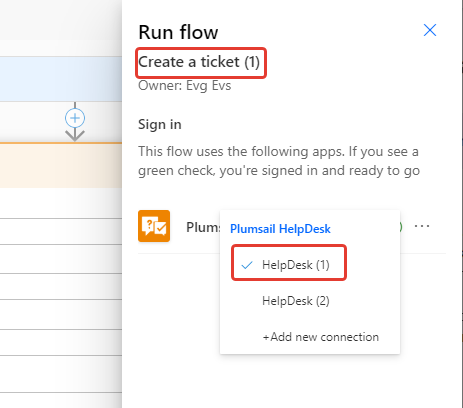
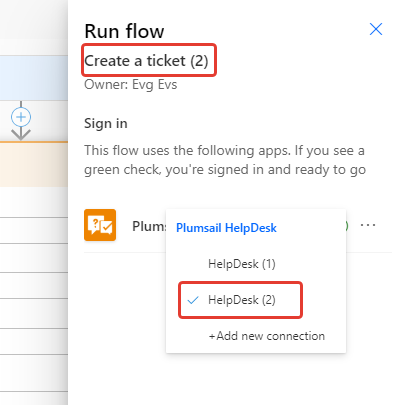
- In the end, you will get two tickets in two different instances:
Thank you for such a quick reply - the instructions you provided helped resolve the issue I was experiencing
1 Like