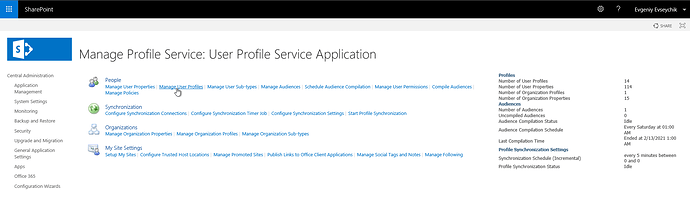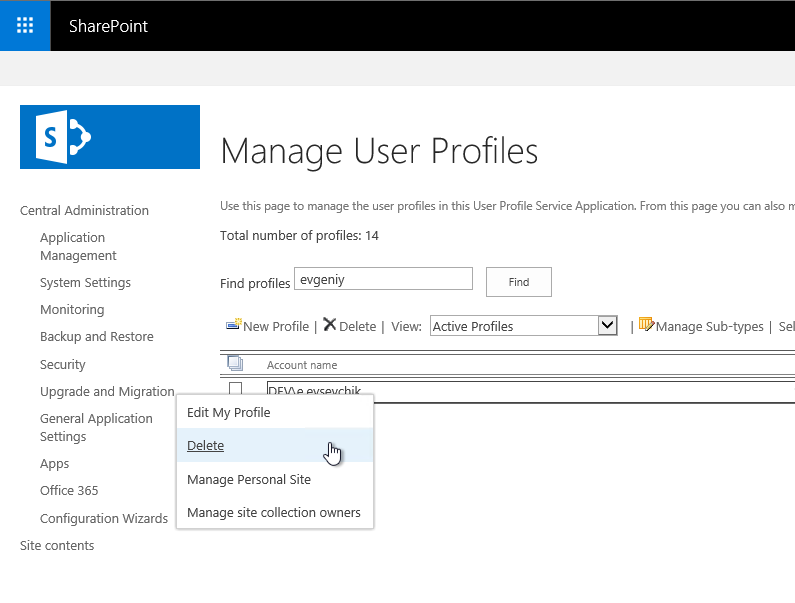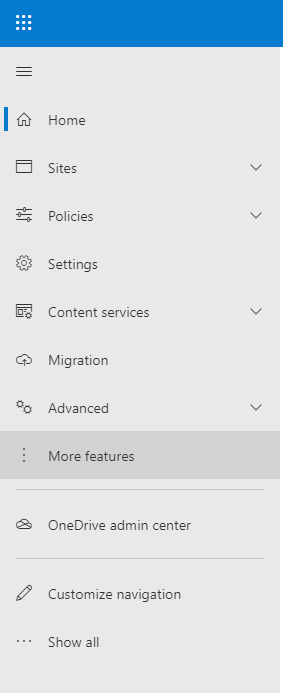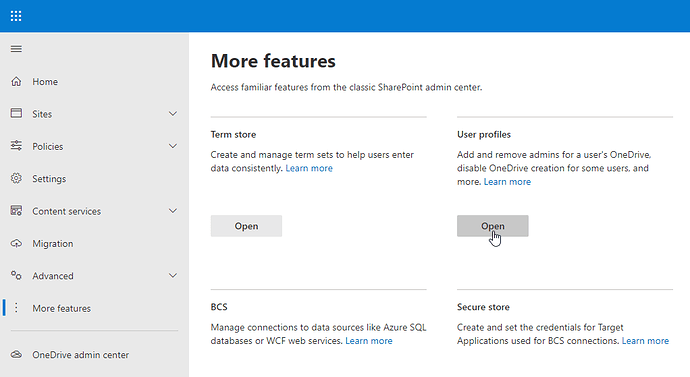Hi all,
greetings from the French Alps. I noticed that a user whose account was deleted both in the on premises AD and in the Azure AD is still displayed in the org chart. It is not known anymore in Delve...
Though I emptied the cache, nothing changed, even on a computer or a browser that did not display the page already.
The person who succeeded to the leaving account is not displayed linked to the manager it is linked to in the AD.
Very weird...
Any clue?
Merci beaucoup!
Jocelyn
Hello Jocelyn! I am not sure in what exact environment you use Org Chart - in SharePoint Online or on-premises. But anyway, I would advise you to check SharePoint user profiles. Org Chart retrieves data from it, and this service is not the same as AD though they are synchronized between each other.
1. On-premises
Open the User Profile Service in Central Administration and go to Manage User Profiles:
Try to find the problem account and delete it:
After that, clear Org Chart cache, the problem should be solved.
2. Online
The solution is the same. Open the SharePoint admin centre and go to More Features:
Then open the User Profiles:
The rest steps are the same.
Thank you so much Evgeniy, this worked, the gone person is no longer appearing.
Sorry for my late answer 
Now the colleague who took the place of the gone one is not displayed though I can search for her name and find her. She is attached to our president in the AD but the link does not seem to be seen...
Again merci beaucoup for your help!
Jocelyn
Found it by myself editing the profile of the user, I added the manager.
Thank you anyway !
Thank you so much. This worked for me!
On AD I have been changing the specific user's 'msExchHideFromAddressLists' attribute in 'Attribute Editor' to TRUE to remove them from our GAL.
With the user deleted, I was unable to edit their attributes. Your fix was my work around!
Keep shelling out the fixes for the peoples.
Regards