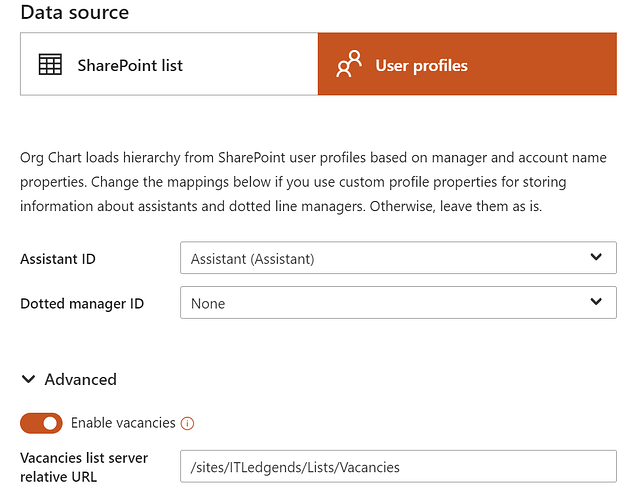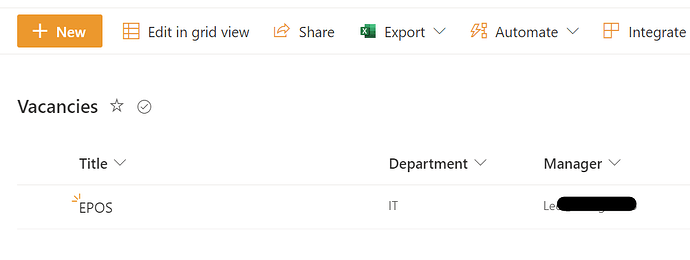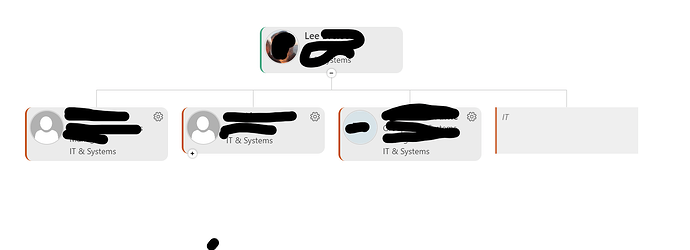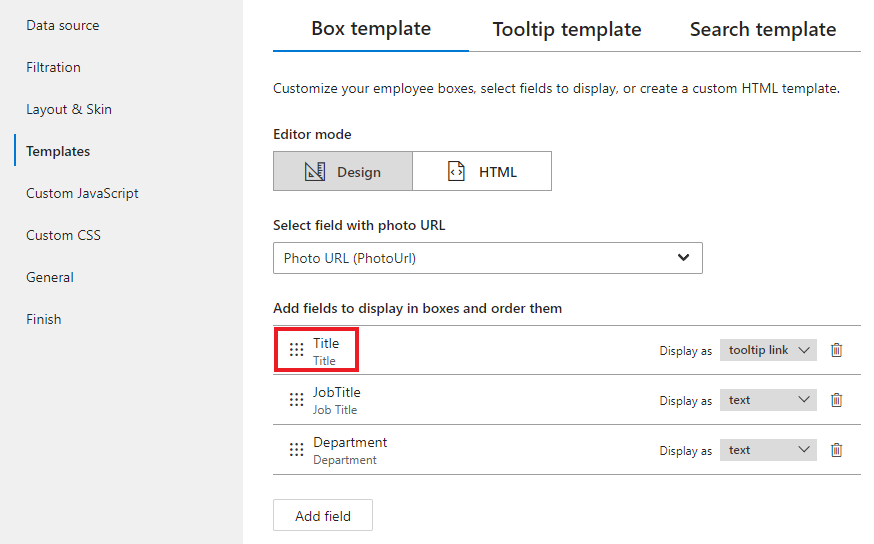Hi, using the 30 day trial,
SP list has been created (by the webpart)
Vacncies are showing in the box and are linking to the manager via upn xxx@xxx.com. Department shows but the postition (Title) does not
cache cleared etc
Hi @lee,
Could you please share a screenshot of the 'Templates' tab in configuration wizard and also the 'Vacancies' list?
Please note that the 'Title' field from the box template also applies to vacancies boxes. If you remove it or replace it with another field, the title will not be displayed in the vacancies until you change the column name in the SharePoint list.
Hi @lee,
Thank you for sharing the screenshots.
Please navigate to the 'Templates' tab in configuration wizard and check if the Title field is specified there:
If it is not there, or if you have replaced it with another field, you can either add it or change the Title column name to that name in the list.
sps-title was there by default it seems, replaced with Title and works as expected.
Many thanks
Lee