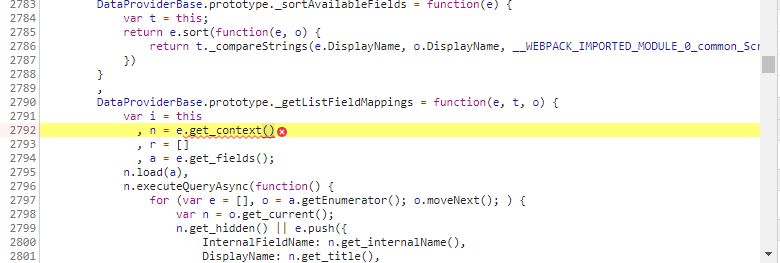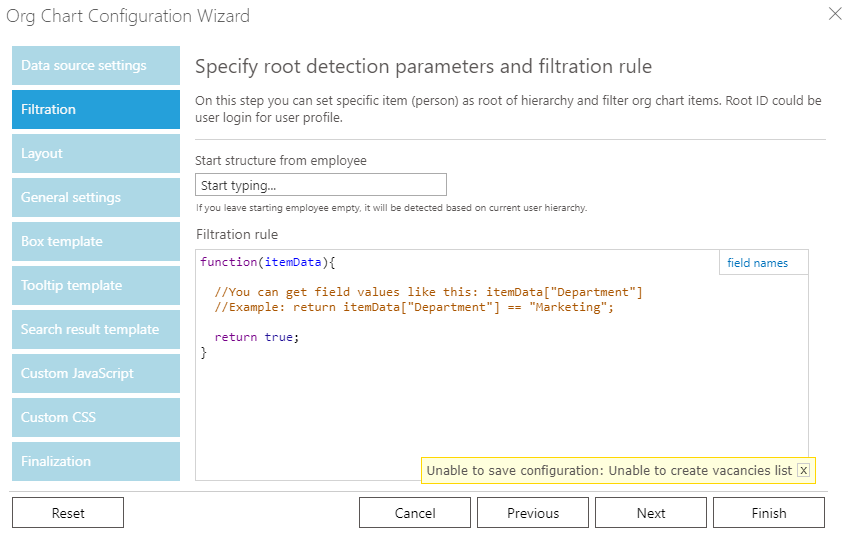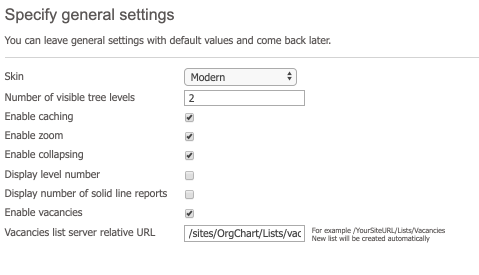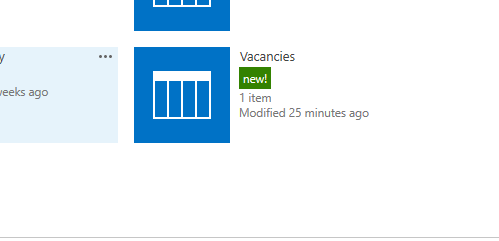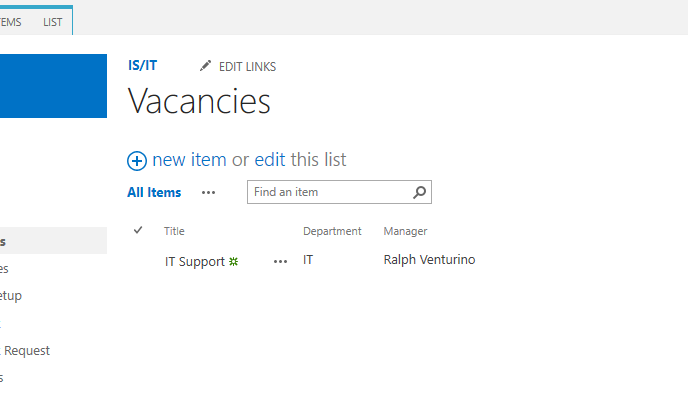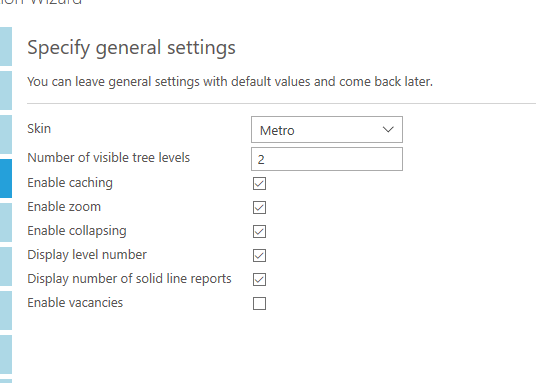and I’m trying to use the vacancies feature, but the webpart is stuck loading. I can see the list has been created, but there’s an error in the console.
Uncaught TypeError: Cannot read property 'get_context' of null
at t.DataProviderBase._getListFieldMappings (1.bundle.v-3.2.32.js:formatted:2792)
at t.DataProviderBase._getVacanciesListFieldMappings (1.bundle.v-3.2.32.js:formatted:3269)
at 1.bundle.v-3.2.32.js:formatted:2937
at Array. (1.bundle.v-3.2.32.js:formatted:3323)
at MicrosoftAjax.js:5
at SP.ClientRequest.$3K_0 (SP.Runtime.js:2)
at Array. (MicrosoftAjax.js:5)
at MicrosoftAjax.js:5
at Sys.Net.WebRequest.completed (MicrosoftAjax.js:5)
at XMLHttpRequest._onReadyStateChange (MicrosoftAjax.js:5)
This is appearing on line 2792 of 1.bundle.v-3.2.32.js:
When I go back to the config and try to save any changes, I get this message and I have to remove the vacancies list in order to continue.
Once I remove the vacancies option, the web part loads correctly again.
I’m on version 3.2.29.0.
Please can someone assist?
Hi @AdamBrown,
Let's make sure that you've set the correct path to the vacancies list.
You need to paste in the whole relative path from the SP domain. Say, is you want to create a list in the OrgChart site with has an abcolute path of domain.sharepoint.com/sites/OrgChart/Lists/vacancies, you might want to use /sites/OrgChart/Lists/vacancies
If this doesn't work for you, please share your General settings tab screenshot with us.
I'm entering '/sites/org/lists/vacancies' in to the Vacancies list server relative URL field. When I browse to the list, the address is 'https://[domain].sharepoint.com/sites/org/Lists/vacancies/AllItems.aspx'. I've tried removing the list and using a new title, but I get the same problem.
When I try to save, it should recognise the list exists and let me continue, but it's like it's trying to create it again and throws an error 'Unable to save configuration: Unable to create vacancies list'.
'
Is there any update please?
Hi @AdamBrown,
I'm yet failing to reproduce the issue.
I'm going to ask you to kindly try the following:
- Please send the console log from when you see the "Unable to save configuration: Unable to create vacancies list" error.
- Please try disabling the vacancies, saving the configuration and then enabling the vacancies again with the same list URL (so that the Org Chart would not create a new list but use the existing one). Please see if the behavior changes.
I'm having a similar issue.
The vacancy setup goes through just fine. It creates the List correctly. The wizard goes through properly and saves correctly.
At this time, I'm no longer able to load the org chart. It just hangs there spinning. On way is to remove web part and recreate with vacancies.
Hi @rventurino,
If I can understand your situation correctly, the Configuration Wizard creates and saves the Vacancies list for you correctly, but the Org Chart fails to load after it does.
Can you, please reproduce the issue and paste a screenshot of the browser console log (F12) when the Org Chart can't open (keep spinning) after you create a vacancy list. If the log is to large to fit a screenshot, please copy-and-paste it.
Please also share a screenshot of your General Settings tab.
Also, please indicate the version of the Org Chart you're using (click on the Gear icon in the top-right corner, then click on Help)
Thank you!
Vladimir,
Attached is the screen shoot on the console when loading Org chart using vacancies option.
Version installed is 3.2.33
Regards,
Ralph
@rventurino, can you also, please confirm the the list is indeed created under the path /sites/yoursite/Lists/vacancieslist that you've specified on the General Settings tab?
Please share a screenshot of the General settings:
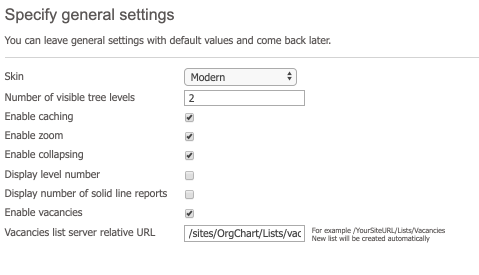
Thanks!
Vladimir,
Here is SS of created Content
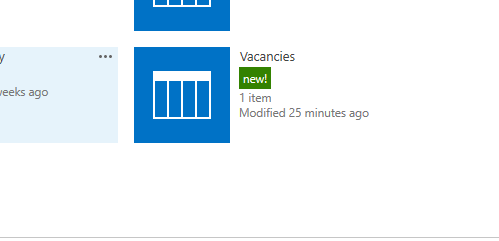
I've also created a record just to make sure it didn't like it empty
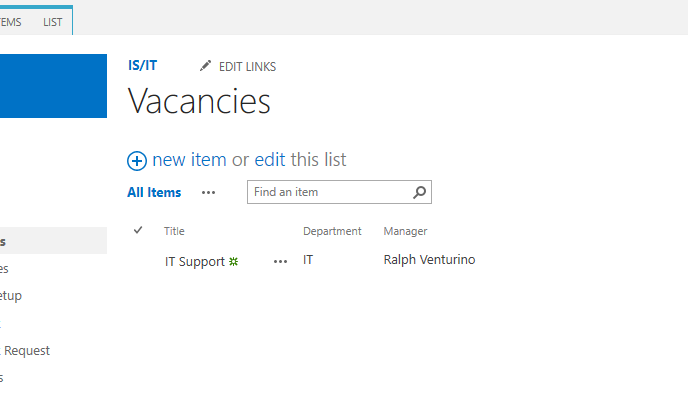
Not sure i understand what you are looking for when you say "General Settings" tab.
Regards,
Ralph
Vlaidimir,
If you mean this tab below, i can no longer get into settings once I've enabled vacancies. Only way it to delete and recreate the org using wizard.
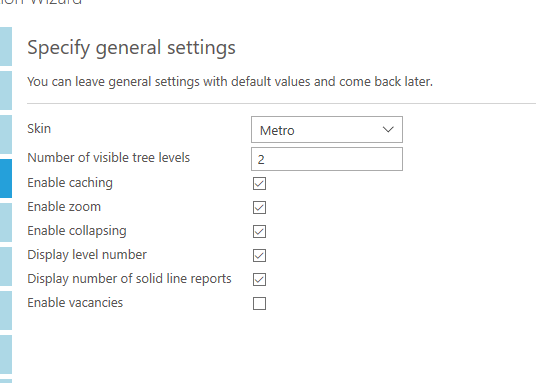
Seems like problem only occurred when i had both Display Level Number and Display Number of solid line reports selected.
I've unchecked Display Level Number and seems to function fine.
Regards,
1 Like
Hi @rventurino, I'm glad that you've found a workaround solution. Thank you very much for sharing it! We will continue researching the problem (as of the moment, we still fail to reproduce it in our environment), meanwhile, I hope that your solution might help anyone with a similar issue.