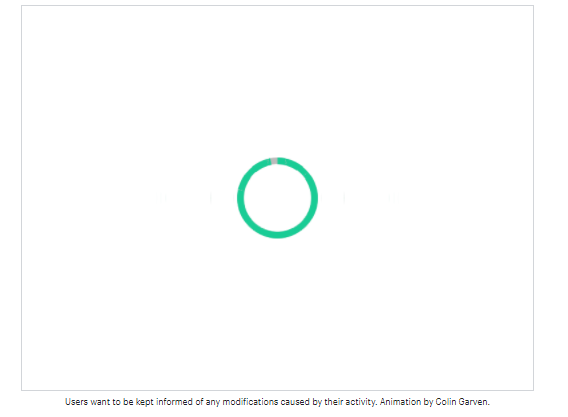Hello Plumsail!
I was thinking of adding this feature to my forms. The feature I would like to add is, visual feedback when a user hits the 'submit' button in a form. I think it would be pretty cool to add this to improve the UX for my form.
Is there a simple way of adding this to Plumsail or would I need to use CSS & JavaScript to do this?
Here is the link to the animation I want to add: Using Animation to Improve the Mobile App User Experience — Shopify App Development