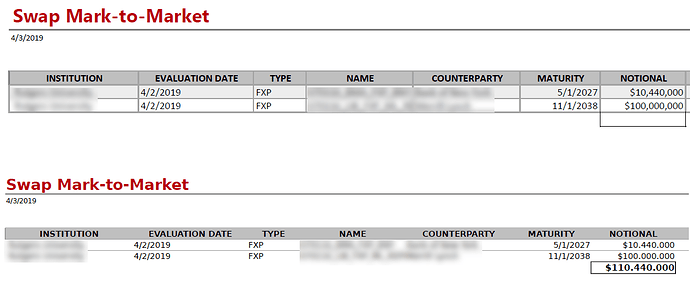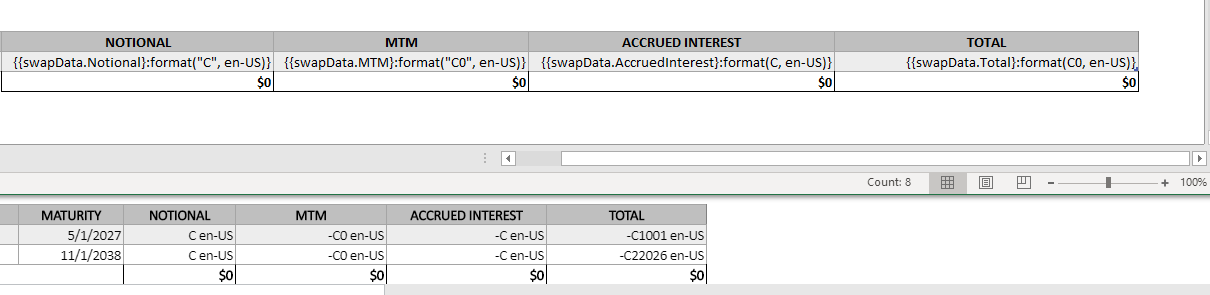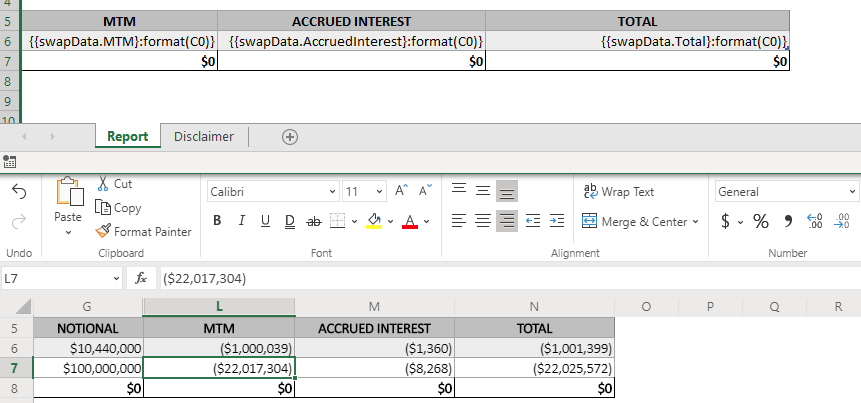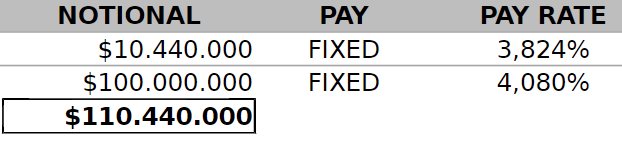Hi. I'm working with XLSX templates and fine-tuning the layout and formatting. I've got a Flow that optionally takes the generated XLSX and converts to PDF. I've noticed some big differences between Microsoft's OneDrive 'Convert File' action and Plumsail's 'Convert XLSX to PDF' action. I'm curious if it's possible to solve some of my issues with formulas or formatting? I also realize that your PDF action is new, so maybe it will improve on the next version. Below are screenshots of the same XLSX template converted to PDF, top is Microsoft, bottom is Plumsail, both zoomed to 200%.
The OneDrive result just looks better, all the fonts are smoother, cell border and alternating row table color is produced, and I can easily format cells in Excel. I would use the OneDrive action for my PDF needs, but as you can see, the table totals don't populate! I guess OneDrive's conversion doesn't evaluate formulas. I tried Plumsail formulas like {{equals}}SUM(G6:G7) to get it to render before the conversion, but that didn't work, maybe invalid syntax?
The Plumsail PDF conversion evaluates my SUM(), so that looks like the one to use! But if you can see, my currency formatted cells are European (1.000,99) and I need US (1,000.99). I tried {{num}:format(C0)} but that produces Euro. Microsoft's guide shows the strings for locale, like ("C0", en-US), but that didn't work for me, maybe incorrect syntax?