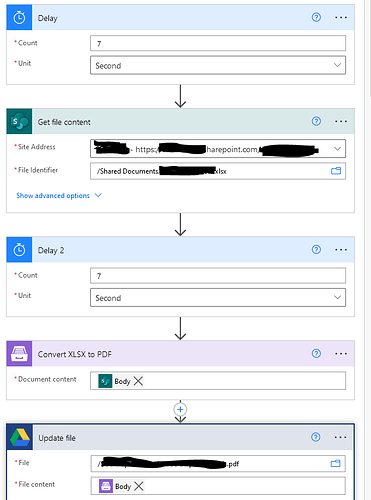I am using Power Automate to convert an XLSX worksheet to a PDF.
Cells in the document show content or not based on the time of day, so if the document is generated at Noon, the fields for 6am, 10am and 12pm should be filled, but 1600, 2000 should be empty. What I am finding however is that the PDF output that I am getting shows Excel errors in cells that should be empty, and sometimes shows empty cells that should be populated with data.
Is it possible there is an issue with the Get File Content connector that goes directly before this in the flow? I tried working in a delay before and after but without any affect.
I guess it's unlikely to be related to the "Get file content" action and the delays are not necessary. Can you share an example of the Excel file you want to convert?
Does re-triggering the flow with the exact same Excel file result in different content in the PDF file?