Hello,
I'm using "Add User to Sharepoint Group" action but I don't want they receiving email notifications when they have been added.
How I can achieve this target?
Thank you.
Hello,
I'm using "Add User to Sharepoint Group" action but I don't want they receiving email notifications when they have been added.
How I can achieve this target?
Thank you.
Hello Stefano! Unfortunately, there is no such option for now. I have asked developers about it and will notify you once I get a reply from them.
Hello @Evgeniy
thank you for your reply.
I made a lot of test and I saw that the email is sending every time even if a user is already in that group 
This is very frustating because my users get a notification each time the flow run but they don't need to receive it!
Please let me know asap because I need to know how I can manage this situation.
Thank you again 
Hello! The option of sending e-mail is added but for now it is available only in a custom connector.
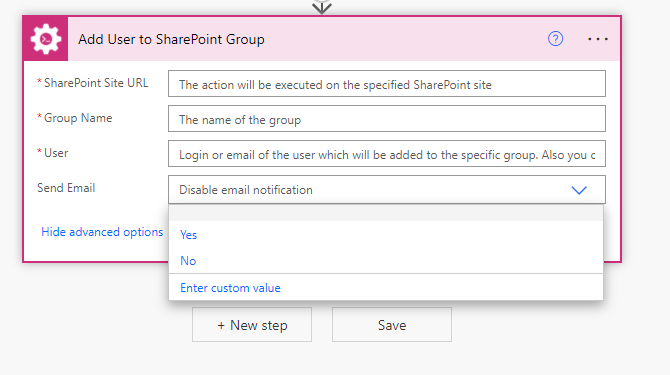
Great!
This is very helpful! I'll try it!
Do you know if will be shortly available even in the default connector?
I tried few seconds ago and it works perfectly!
Can I use this custom connector even in production environments or I could have some problem/errors in future?
Thank you!
You can use it. The custom connector provides access to an official build that has not yet been published in Power Automate due to Mircrosoft routine. It may take several weeks before the feature will be available in the official connector.
All right.
Thank you again for your support!
Hi @Evgeniy
do you have some news about the official build in Power Automate?
Thank you.
Hello Stefano! It should be available in a month or two.
Hello @Evgeniy ,
nowday I can't see new feature in the official action.
Do you have any news?
Thank you.
Hello Stefano! The connector should be published after the new year.
Thank you @Evgeniy .
Hello @Evgeniy
nowdays I can't find new feature.
Do I have to do something?
Thank you.
Hello Stefano! Indeed, the feature is still not available in the official connector. I will ask developers and inform you about that.
Hello Stefano! Unfortunately, the publication of the connection is postponed. The process is very time-consuming and we try to accumulate at least several features before starting. Perhaps, we will do it in May but it is not for sure. Could you tell me why you need the official connector if the custom one works as expected?
Hello @Evgeniy ,
I'm working with power automate solutions.
When I design a new solution o create a new version of my solution that already exists in test environment, no problem, but when importing this last one in the official environment I have always problem of connections credentials. The importing do not permit to me to map the action on a credential that already exist, but force me to create always a new one.
Then, I must edit the solution in official environment but, here it is a managed solution, so this edit cause a creation of new unmanaged layer that cause me a lot of waste time, specially in the solutions are very complex.
Thank you.
Stefano, thank you for clarifying! I will pass that to the developers and will ask to publish the connector as soon as possible though I doubt that it will be earlier than in May.
Hello @Evgeniy
Do you have an idea or a date about that?
Thank you.