Hello,
I am trying to adjust the labels on the y axis so they can be more readable. It current looks like this.
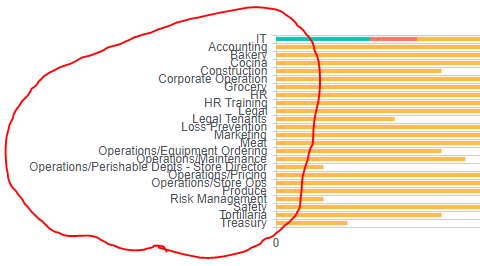
I went to the dashboard advanced tab with this code:
config.valueAxis.labels.margin = "10px";
It doesn't appear to be working. I am not sure what I am doing incorrectly. Here is my whole code:
var handlers = {};
handlers.preRender = function (config, logger,el) {
logger.debug('Configuration: ', config);
var filtrationApplied = false;
config.plotAreaClick = function (e) {
if (!filtrationApplied) {
window.location.hash = '';
}
filtrationApplied = false;
}
config.seriesClick = function (e) {
if (ctx && ctx.clvp) {
var filter =
'FilterField1=AssignedTo-FilterValue1=' + e.dataItem.__proto__.AssignedTo
+ '-' + 'FilterField2=Status-FilterValue2=' + e.dataItem.__proto__.Status;
window.location.hash = 'InplviewHash' +
ctx.clvp.wpid + '=' + encodeURIComponent(filter);
filtrationApplied = true;
}
config.valueAxis.labels.margin = "100px";
}
return true;
}