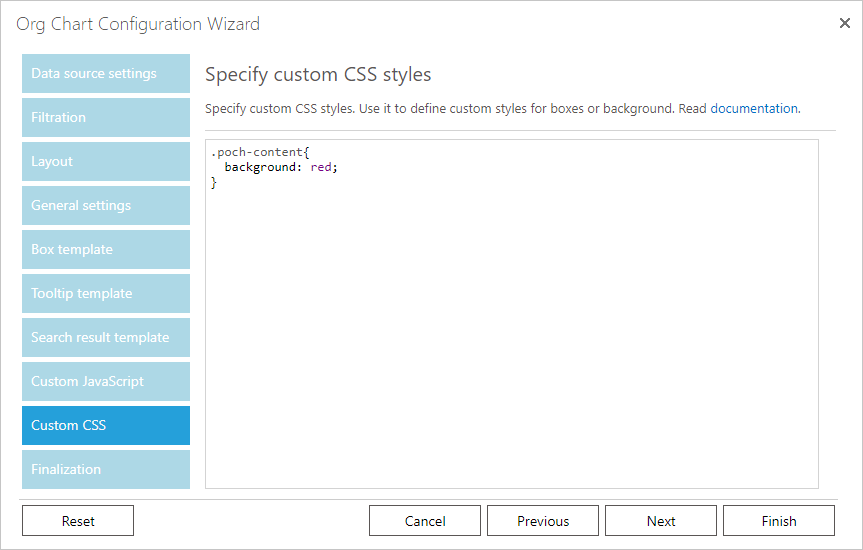JenSWCA
May 15, 2019, 6:14pm
1
Hello!
Is it possible to change the background color of the OrgChart webpart from gray to white? I know we can modify the boxes, but I wasn’t sure how to change the entire background. I did find a post from a similar request, but I wasn’t sure how to get this to work.
Any help would be great!
Anna
May 15, 2019, 7:28pm
2
Hello @JenSWCA ,
To change the background color please use the following CSS:
.poch-content{
background: red;
}
Best Regards,
1 Like
JenSWCA
May 15, 2019, 8:17pm
3
Excellent! Worked like a charm!
Thank you!
2 Likes
CPrompt
February 26, 2023, 9:28pm
4
@Anna
This did not work for me using the CSS code below:
.poch-content{#ff0000 !important;
The background of the web part is still an off white color.
a.cox
February 27, 2023, 7:59am
5
Hi @CPrompt ,
If you are using Org Chart v4, you can change the background color using the following CSS:
.poch-application-container .poch-content__viewport {
background-color: #ff0000 !important;
}
1 Like
CPrompt
February 27, 2023, 3:14pm
6
Thank you @a.cox , this worked perfectly! Any suggestions on how to get rid of the border on the web part?
a.cox
March 1, 2023, 9:34am
7
You are welcome, @CPrompt !
The following CSS will remove the border of the web part:
.poch-application__web-part {
border: 0px !important;
}
1 Like