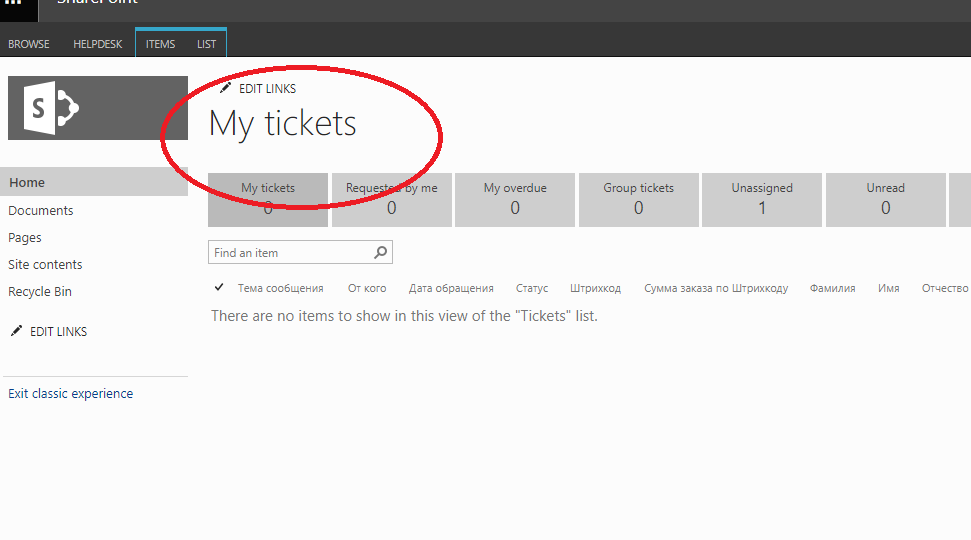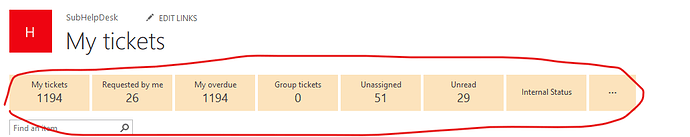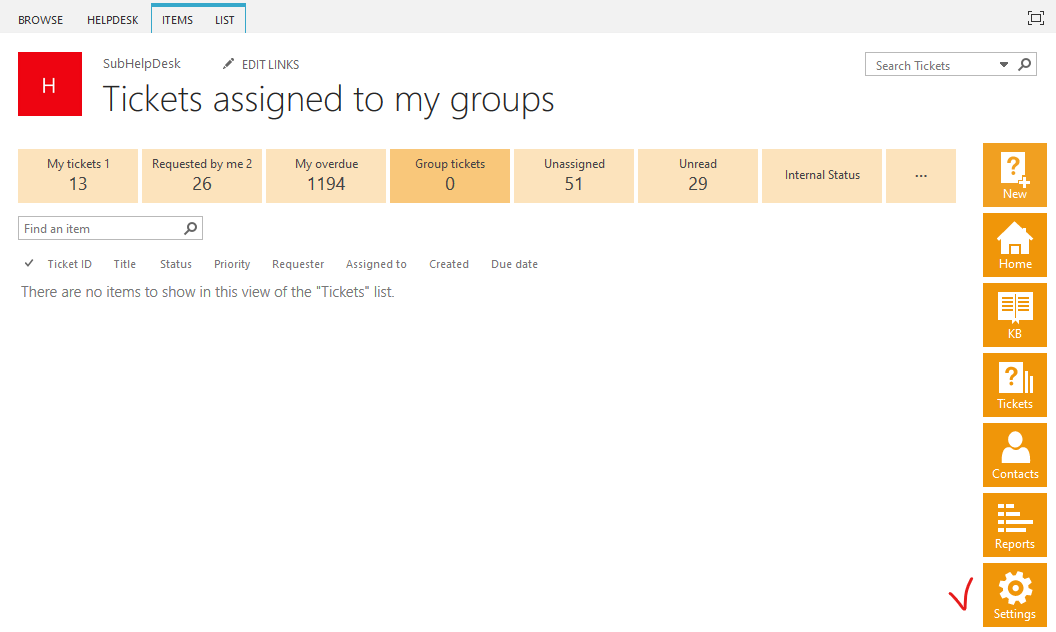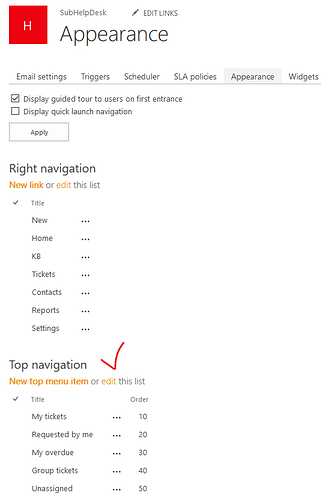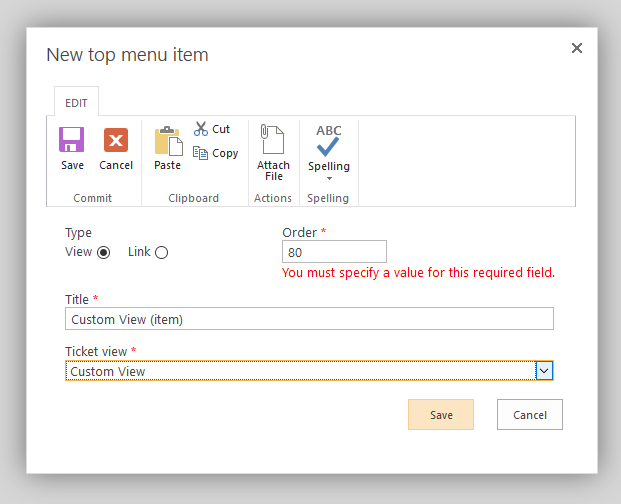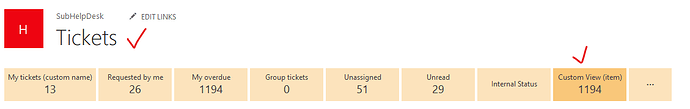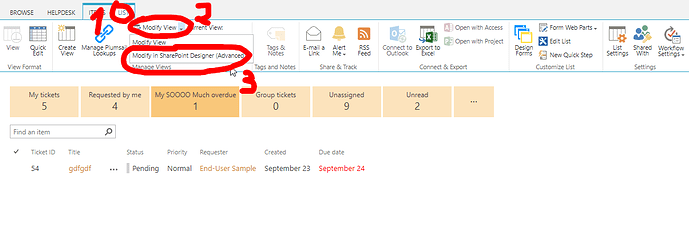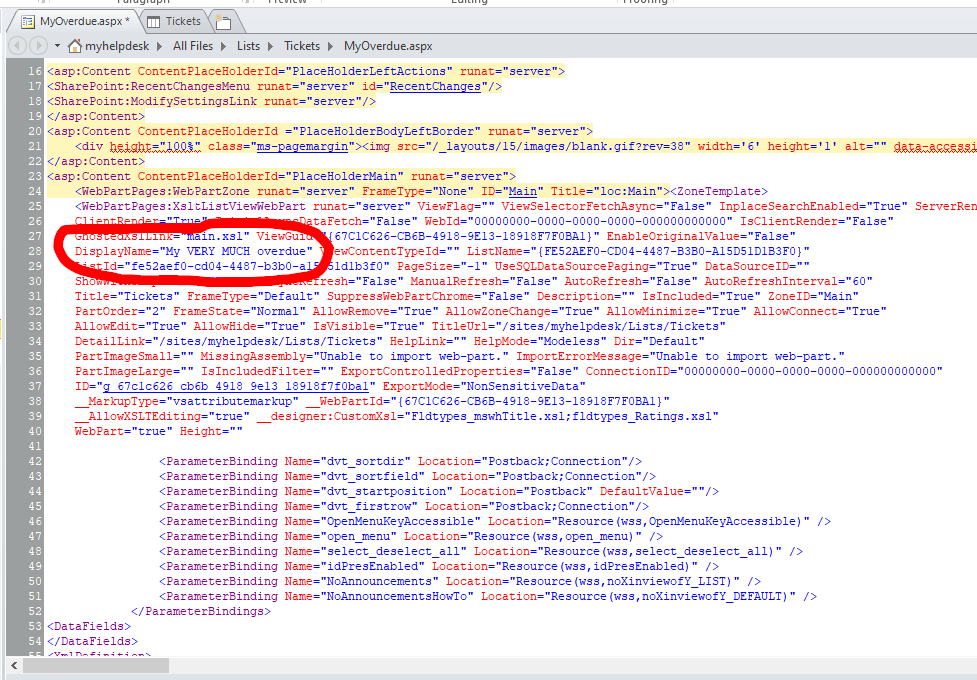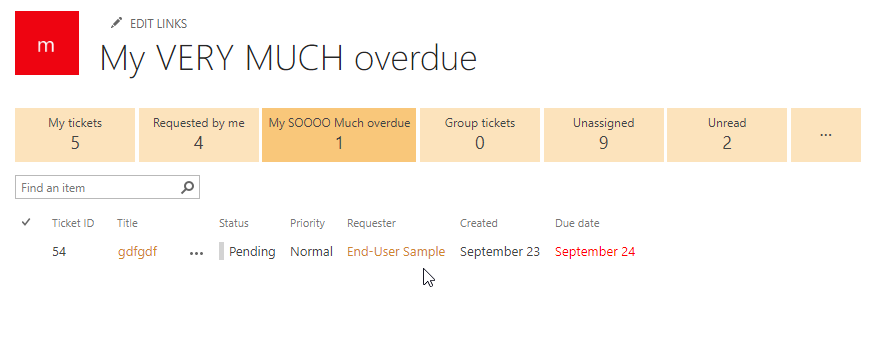I do not see the top navigation settings.The manual tells about the top navigation settings, but it is not in the installed helpdesk. How do I change the name presented in the picture?
Hello, @viktarradzin
Unfortunately, you can edit only these elements of the top navigation:
Please check this article on its customisation.
You need to go to Settings (a button in right navigation panel) and then to "Appearance" tab.
You can edit the existing items of the navigation panel:
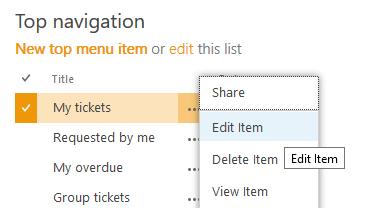
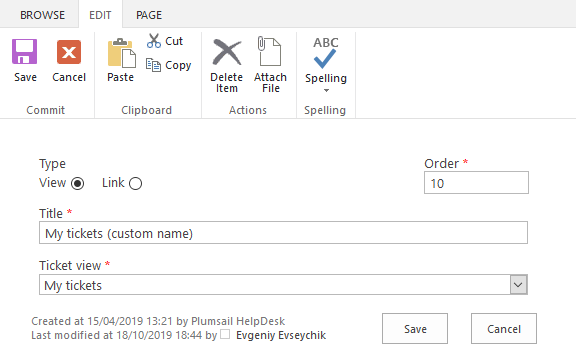
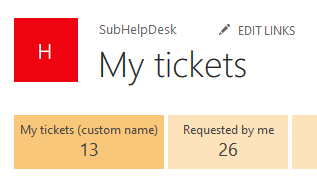
Also, you can create a new custom view and a new top-nav item using it - just add a new item to the list of top navigation elements. When you switch to the custom view, the "Tickets" heading will be displayed.
So the headings are not editable using OOB tools of HelpDesk. Maybe you could do it via SharePoint Designer.
Hi @viktarradzin!
You can change the top navigation title too if you use the SharePoint designer.
Follow these steps:
- Open the list view that you want to change the title for.
- Click on List -> Modify View -> Modify in SharePoint Designer (Andanced):
- In SP Designer, change the DisplayName value:
You'll get the desired title right where you want it:
Let us know if it works for you!
Thank you so much. This is exactly what I was looking for.