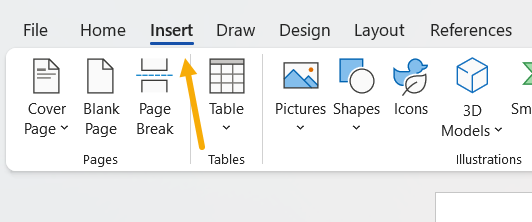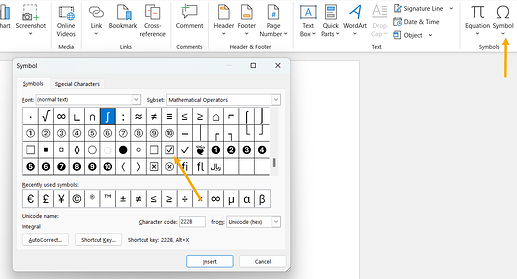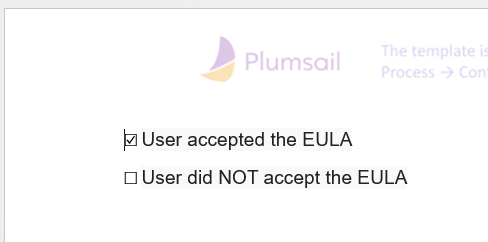Hello,
I'm looking to use checkbox value formatter in a template .docx file and want to use a singular token value to control two checkboxes with one showing the inverse of the other.
inputed JSON:
{
"userAcceptsEULA": true
}
Desired output in generated document:
User accepted the EULA
User did NOT accept the EULA
My attempt at using value formatter to do such:
{{userAcceptsEULA}:checkbox} User accepted the EULA
{!{userAcceptsEULA}:checkbox} User did NOT accept the EULA
I've tried a few different versions of using the logical NOT operator (!) to inverse the value of the "userAcceptsEULA" field with no luck. I know a working solution would be to simply pass the inverse value as an additional JSON input field, but I plan to use this many times over in my generated document and would prefer not to go that route.
Is there a known solution to achieve this result?
Thank you kindly