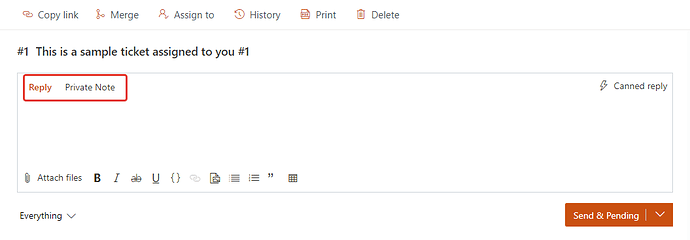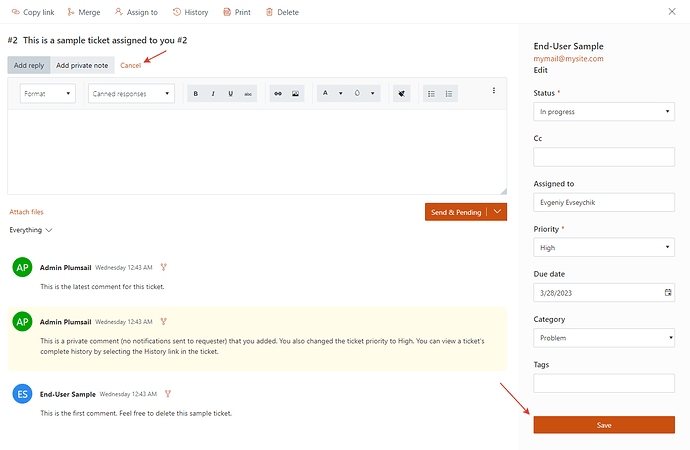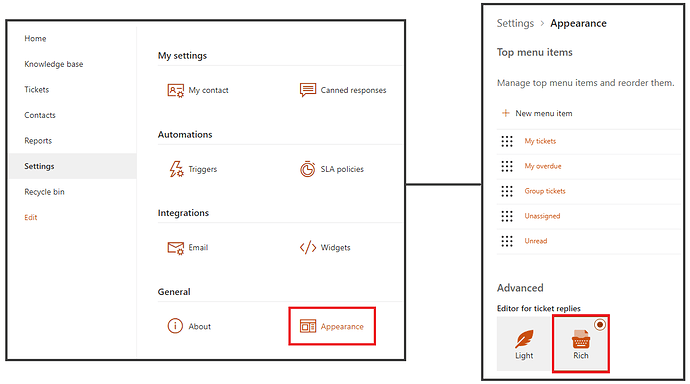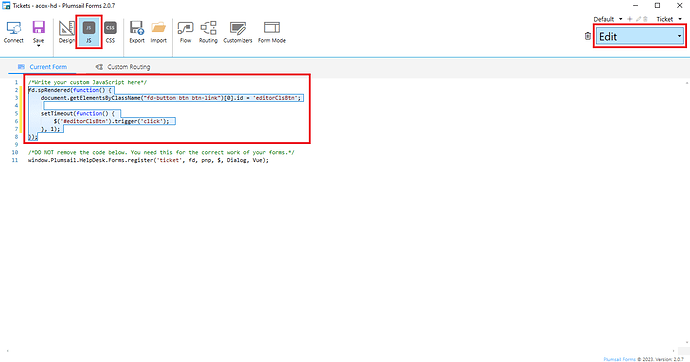I assign the tickets to other team members. When they open the ticket to respond to the requester, a poorly formatted version of my signature pops up in their reply form. How do we get my signature out of their form?
Hello Carole! For now, they can just reload the page (with Ctr+F5 if usual reloading does not help). We registered this bug and are working on fixing it. I will inform you once it is done.
The bug was fixed in the latest version of HelpDesk. Just in case, clear the browser cache after the update.
Thanks for the quick response. We are running the latest helpdesk version (2.1.22) and cleared all browser history and cache. Unfortunately, we are still experiencing this problem. Is there a way to stop the reply field from automatically popping up when you open a ticket? Previously, you had to choose "Add reply" or "Add private note." Now "Add reply" opens when the ticket is opened.
Thanks for additional insight. Carole
Carole, I will discuss it with developers. Could you describe the exact steps to reproduce the issue?
As regards the comment field, now it is displayed by default. You can choose the comment type inside:
If you switch to the rich editor (Settings > Appearance) the comment field can be hidden by clicking the 'Cancel' link. The field should be used only for sending replies. If you wish to edit ticket properties, use the 'Save' button in the right column:
Carole, when the agent sees your signature, is there a value in the 'Body' column of the assigned ticket?
Hi @Carole,
You will need to add a custom script to the ticket form in order to prevent the reply box from automatically popping up when you open a ticket.
First, switch the editor for ticket replies from 'Light' to 'Rich'. This can be done in the 'Settings → Appearance' tab in your HelpDesk:
The next step is to download and install Forms Designer if you haven't already. In Forms Designer, connect to your HelpDesk instance, select the 'Edit' form and paste the following custom JavaScript:
fd.spRendered(function() {
document.getElementsByClassName('fd-button btn btn-link')[0].id = 'editorClsBtn';
setTimeout(function() {
$('#editorClsBtn').trigger('click');
}, 1);
});
Now the reply field will be automatically hidden when you open the ticket form. This makes it impossible to submit a comment without first clicking on the 'Add reply' button.
Note: This is just a workaround, not an official solution.
Hope this helps!