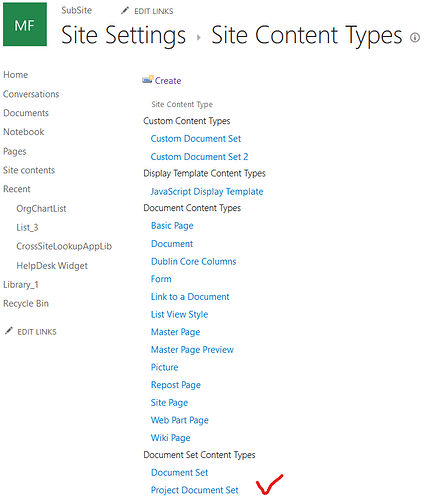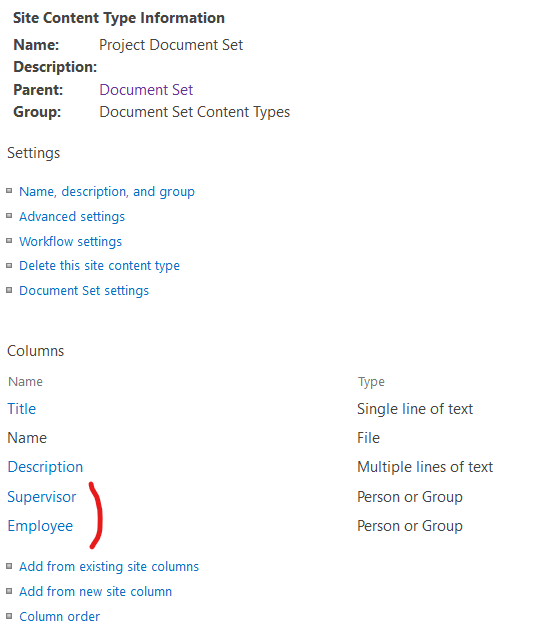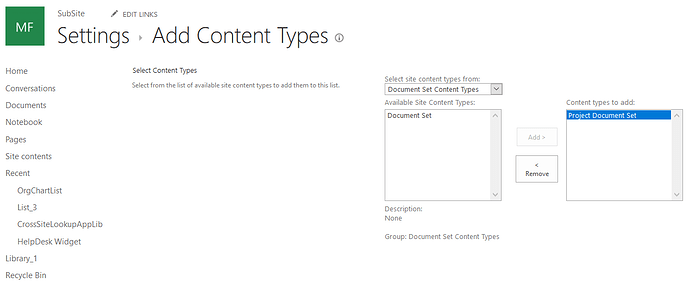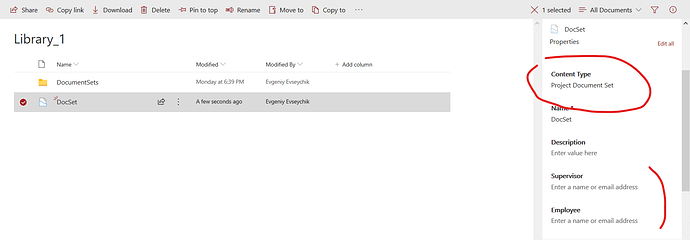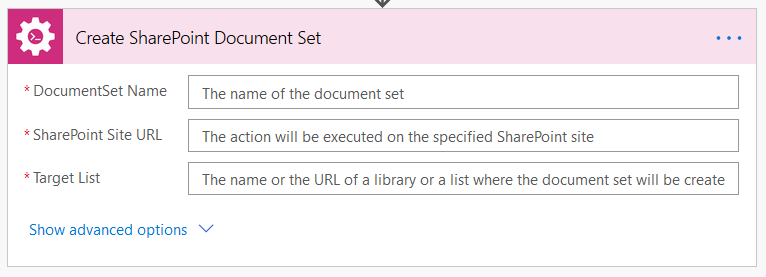If you have any suggestions on how we can improve our product, feel free to drop a line here. We regularly review this thread, so it’s the most effective way to make ideas real!
I've been investigating your Create Document Set action, but unless I'm missing something, its little different to the Create Folder action, and all it creates is the default out of the box Document Set. What would be really useful is to be able to select which Document Set Content Type to create, so if you've created a custom one with columns and documents in the site collection it can create one based on that. Cheers, Jon
Hello, @jon
Indeed, if you have several document set types in one library, there is no way to choose which one to create. But there is no restriction on the creation of custom document sets. For example, you have a custom document set in "Site content types":
And it has a couple of custom columns:
So you need to add in your library exactly this content type. In fact, you create a local copy of the one within the library.
So when you create a document set with the "Create SharePoint Document Set" action, you have all custom fields and its type is custom too:
Concerning the opportunity to choose the document set type to create, if our support receives more requests from users, we will implement the feature.
Hello.
Would like to see/request a "Delete SharePoint List of Library" action to complement the
"Create SharePoint List or Library" action that exists.
Thanks
Hello, @stormanh
I've turned to developers to clarify the question and shall follow up the answer.
Probably, the feature will be added to our roadmap, but there is no due dates anyway. Thank you for pointing out the useful feature and sharing your user experience.
Deactivate Site Feature
While there is an "Activate Site Feature" action, there is no "Deactivate Site Feature".
We have 1700+ sharepoint sites that need a site feature (Site Notebook) deactivated and then reactivated. This is because they were created from a template that had the site notebook "broken" (it was there but named after the template, and removed from the quick launch). We've found that deactivating and reactivating the site feature fixes the issue - recreating the notebook after the current name of the site, and adding it to the quick launch.
I thought that Plumsail Actions could do this for us - but it only has an "Activate Site Feature", there is no "Deactivate Site Feature", which seems like a pretty simple and logical omission to fix?
Please add a "Get Document Version History", to supplement the existing "Get Item Version History".
The action should have the ability to:
- Return a list of all versions of the given document
- Return only the latest published version (i.e. the latest ".0", which there may be none)
- Return the check-in comments as well as the version number
- Return the URL at which that particular version can be obtained (which should be accessible through another action, although one of the existing built-in actions may be adequate for this).
I'd be down for control over the content type for Document Sets!
I'd also love if there were "Capture Version" and "List Versions" actions as well - we're getting into some approval scenarios just now where that kind of thing would be VERY useful!
Hello Steven!
Now you can control a document set of what type will be created:
Also, there is an action Get SharePoint Item Version History: it returns data about modifications of a field for all versions of an item (including values of the one). Do you mean such an action or you need other functionality?
Hello @zylantha!
Sorry for not replying in time. Just want to notify you that we added the requested features to our road-map on your request. Once they are implemented, I will notify you in this topic.
Move Sharepoint Document from Library: Provide "Force" option
When moving documents from one library to another library/site using the SharePoint UI, if there are "warnings" resulting from mismatched version history or mismatched columns between the two libraries, you get prompted but can then force the move action anyway.
There is no equivalent function within Plumsail Actions' "Move Sharepoint Document from Library" action - if you have a mismatch in columns between the libraries (as we do, for our 15,000+ document libraries and where we need these documents moved), all you get is a useless error:
Missing or mismatched field definition on the destination list for source field 'Customer' type 'WorkflowStatus'. Source site template id 'TeamCollaborationSite', target site template id 'GroupWebTemplateID'. Total blocked root objects in this operation is [1].
The action fails and there's nothing I can do about it - this is a hidden / read only / blocked column that was created for old workflows that no longer exist.
This action within Plumsail Actions should provide an advanced option to "Force" the move, ignoring these useless warning messages about column mismatching that I don't care about.
Hello @zylantha! Thank you for your request. I have passed it to developers and will let you know about the results of the issue investigation.
Hello! We have fixed the issue and now files can be moved even if library fields mismatch. Please test it.
When working with a business user they were asking if on the edit form, could there be a way to save and advance to next item in a SharePoint List (without having to close the form and open then next item manually)? This would be a great fetaure!
Hello Cariann! This feature concerns another our product, Forms, but I passed it to the accordant team. We will let you know about the results of discussion.
Dear @caria,
Here, we have an article on how to redirect user to Edit form - Redirect users after submitting a SharePoint form — SharePoint forms
If you want to go to the next item, then you'll need to simply add +1 to itemId. Might cause an issue if you go over the number of items in the list though, you might want to check for it.
Will this work if a user has an existing form open in edit mode and then they want to save the form and then edit the next one? I will try this, thank you!