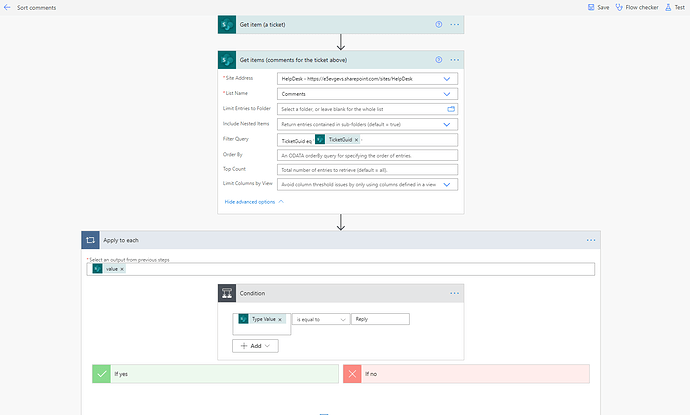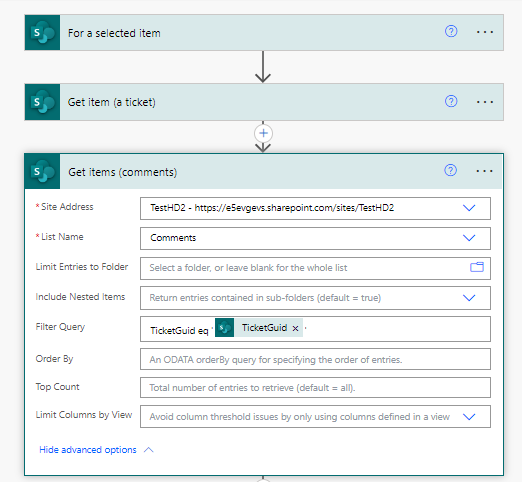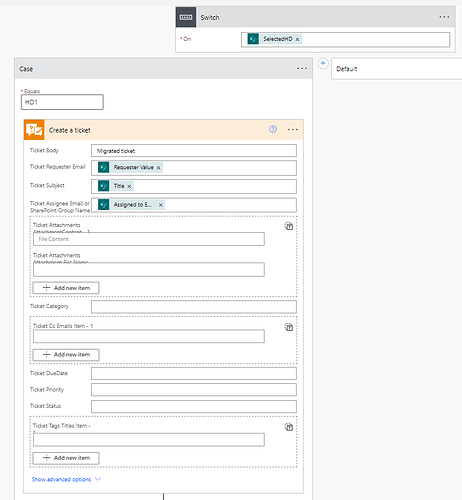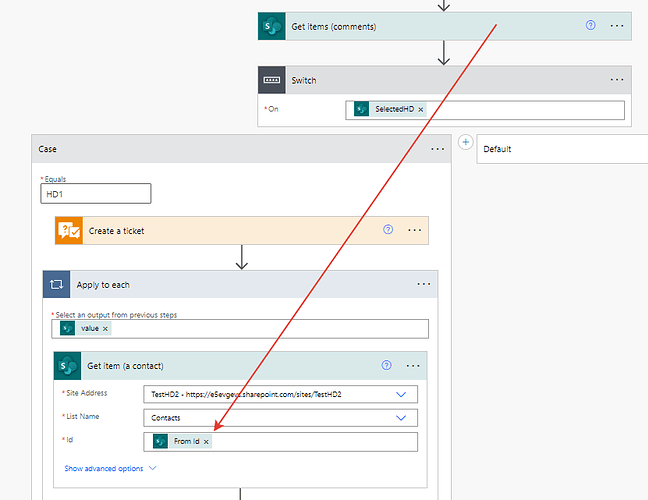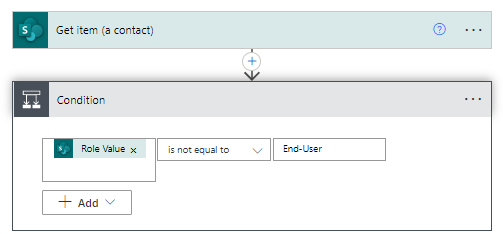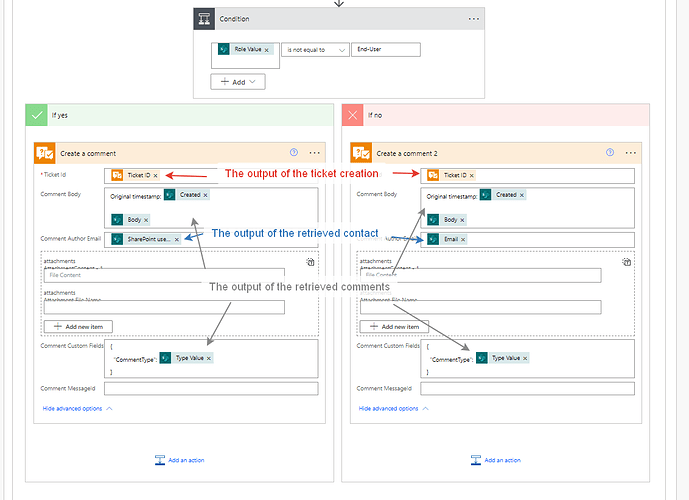Hi,
i have been following the example on how to forward a ticket from one helpdesk to another instance. How to forward a ticket from one HelpDesk instance to another — HelpDesk for Office 365, MS Teams, and SharePoint 1.x documentation .
i have this working but i am looking to get all the comments copied across with their date stamps and the attachments, is there a recommended approach to achieve this?
Thanks
Rich
Hello Richard! Please check this video. It is a bit long (17 minutes) but shows creating a flow from the very beginning.
1 Like
Thanks for the link, looks good 
Hi, Is there away to strip out the private notes and add those into the private notes section in the newly created ticket?
Thanks
You can embed in the shown flow this approach:
In the main branch, you got a ticket item. Then, in the comments branch, get all items from the "Comments" list that are bound with the retrieved ticket by the "TicketGuid" field. After that, use the output to check the type of the current comment and process it further as you wish.
1 Like
Hi,
I have the same question unfortunately the video is not available.
could someone upload the video again?
Thanks
Lukas
Hello Lukas! Unfortunately I had to delete the video due to the restrictions of the free subscription to Loom.
In this approach the ticket and comments are retrieved with the default SharePoint actions:
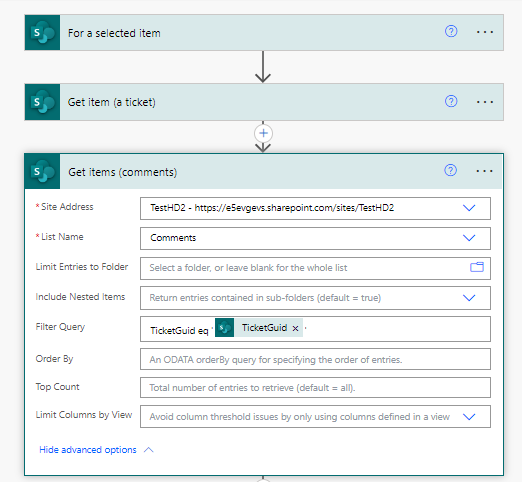
Then create a ticket for the current case. Use some default string as an initial comment ("Body"):
Get a contact for the current comment:
Check its role:
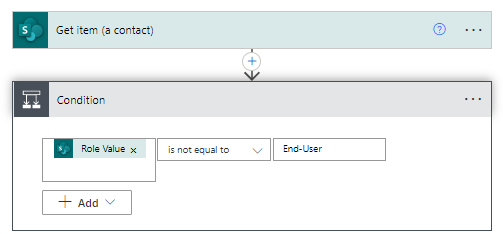
Depending on the condition result, create a comment. Use the accordant property as an author's e-mail for each case: end-users and agents have their e-mails in different fields. Additionally, do not forget to set the proper type of the comment, reply or private note.
Note: each comment creation will run the accordant trigger. You can avoid the unnecessary notifications combining all the comments into one string and adding it as one private comment. Another option is to add some flag (yes/no field in the SP list) whether to send the notifications or not and check it in the flow. So the described approach is not ready-to-use, it is just description of the concept.
Thanks @Evgeniy worked perfectly 

1 Like