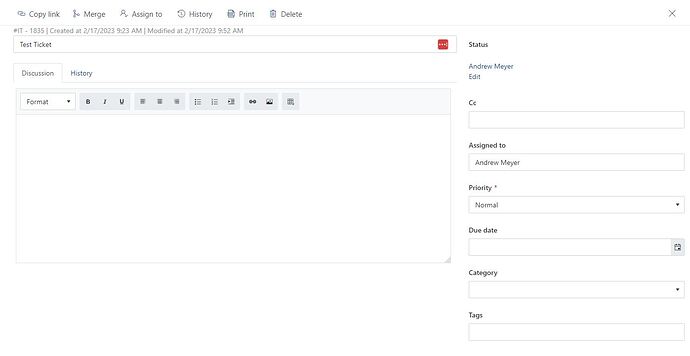Hello,
Last night I updated our Help Desk to the latest version. After the update, if we go into an existing ticket, it automatically loads the "Edit" form. However, the "save" button has gone missing.
We did previously use Plumsail Forms to modify the new/edit/display forms but I cannot figure out what needs to be done to get the save button back or how I can revert the forms to their default version. I tried using the "reset" option in the desktop application Plumsail Forms 2.0.6 but that just makes the new/edit forms blank.