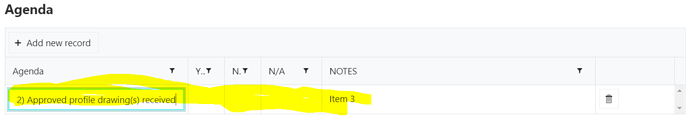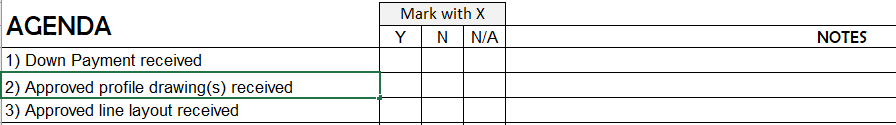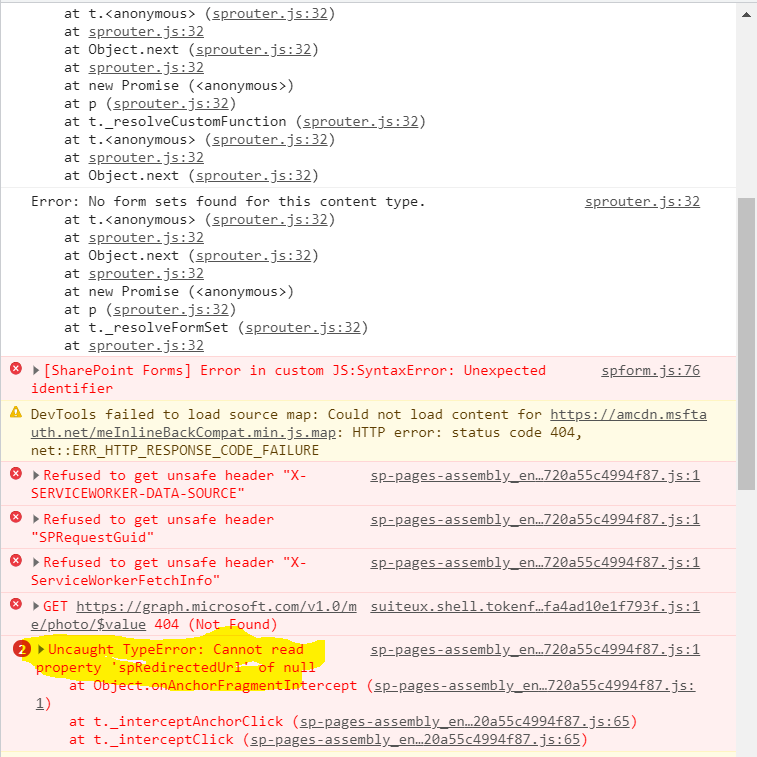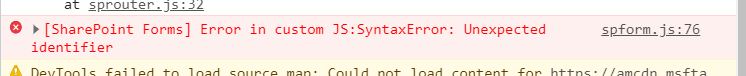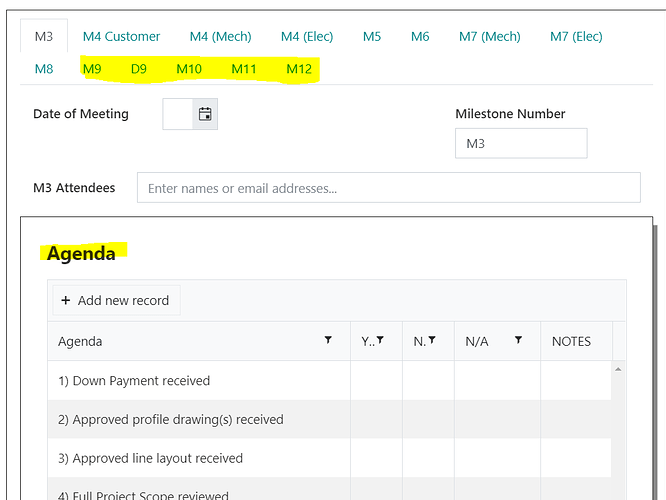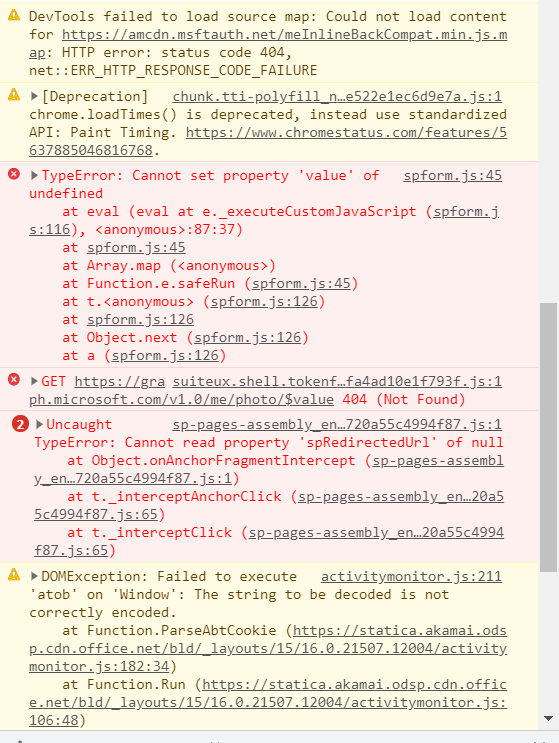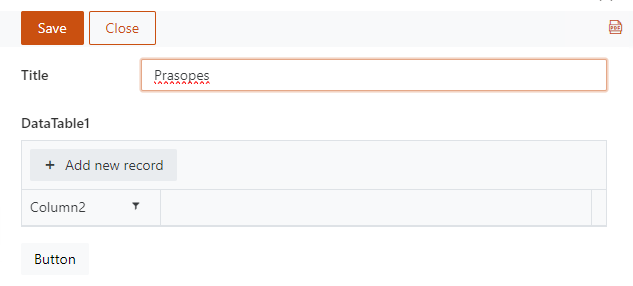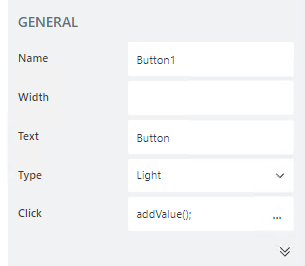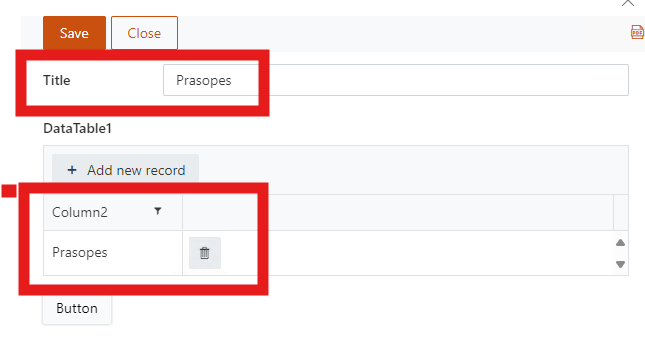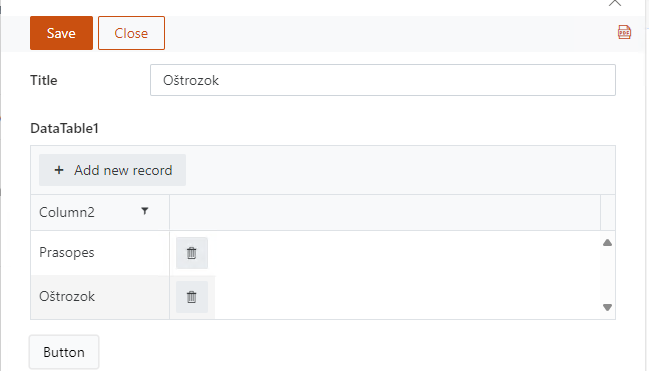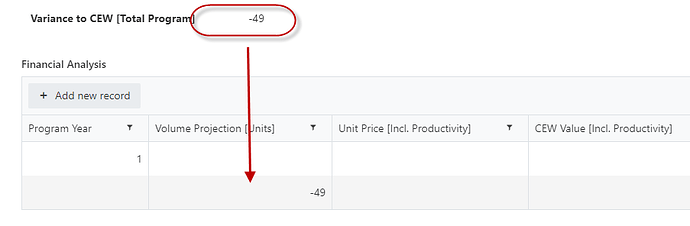@Nikita_Kurguzov
I have fixed the error in JS as mentioned above, however I am still facing the issue when I reload the form many times or re-open the form, the rows in DataTable disappear. Please advise:
Please refer to my code below:
fd.spRendered(function() {
fd.field('M3_Milestone_Number').value = 'M3';
fd.field('M4_Milestone_Number_Mech').value = 'M4';
fd.field('M4_Milestone_Number_Elec').value = 'M4';
fd.field('M5_Milestone_Number').value = 'M5';
fd.field('M6_Milestone_Number').value = 'M6';
fd.field('M7_Milestone_Number_Mech').value = 'M7';
fd.field('M7_Milestone_Number_Elec').value = 'M7';
fd.field('M8_Milestone_Number').value = 'M8';
fd.field('M9_Milestone_Number').value = 'M9';
fd.field('D9_Milestone_Number').value = 'D9';
fd.field('M10_Milestone_Number').value = 'M10';
fd.field('M11_Milestone_Number').value = 'M11';
fd.field('M12_Milestone_Number').value = 'M12';
var dt_rows_m3 = [
{Agenda: "1) Down Payment received"},
{Agenda: "2) Approved profile drawing(s) received"},
{Agenda: "3) Approved line layout received"},
{Agenda: "4) Full Project Scope reviewed"},
{Agenda: "5) Customer Design Guidelines determined"},
{Agenda: "6) Reference Projects identified"},
{Agenda: "7) Technical uncertainty identified"},
{Agenda: "8) Identified long mechanical lead items"},
{Agenda: "9) Identified long electrical lead items"},
{Agenda: "10) Reviewed project risks / develop plan to mitigate"},
{Agenda: "11) Determined equipment colour"},
{Agenda: "12) Reviewed capacity plan"},
{Agenda: "13) Project Schedule reviewed"},
{Agenda: "14) M2 MCBA Budget reviewed "}
];
fd.control('DataTable1').value = dt_rows_m3;
var dt_rows_m4_cust = [
{Agenda: "1) Determined maximum size and weight of material (coil, blank, etc)"},
{Agenda: "2) Determined method of loading material (crane, forklift, etc)"},
{Agenda: "3) Is manual threading of material acceptable?"},
{Agenda: "4) Determined method to prevent material from un-threading"},
{Agenda: "5) Communicated method for aligning material to to dies, rollformer, etc"},
{Agenda: "6) Determined Customer expectation for tooling changeover"},
{Agenda: "7) Communicated punch die loading process"},
{Agenda: "8) Communicated punch pattern strategy (# of holes, frequency, etc)"},
{Agenda: "9) Communicated material feed process into rollformer"},
{Agenda: "10) Communicated roll tooling changeover process"},
{Agenda: "11) Determined method of material gauge adjustment"},
{Agenda: "12) Determined material lubrication requirement"},
{Agenda: "13) Communicated amount of material scrap during threading process"},
{Agenda: "14) Determined climate extremes within Customer's plant"},
{Agenda: "15) Confirmed cooling requirements for HPU"},
{Agenda: "16) Communicated cut-off die loading process"},
{Agenda: "17) Determined cut-off inserts required by Customer"},
{Agenda: "18) Determined die slug management"},
{Agenda: "19) Determined method of discharging end product "},
{Agenda: "20) Confirmed power supply from Customer"},
{Agenda: "21) Determined requirements for integrating Customer's equipment"},
{Agenda: "22) Discussed strategy for selecting end product in control system"},
{Agenda: "23) Discussed line operation from operator perspective"},
{Agenda: "24) Determined any Customer requirement for electrical components"},
{Agenda: "25) Discussed equipment safety & Customer safety requirements"},
{Agenda: "26) Determined Customer plant restrictions for placement of equipment"},
{Agenda: "27) Determined Customer's key product characteristics (KPC)"},
{Agenda: "28) Discussed test material requirement and supply"},
{Agenda: "29) Discussed Customer buy-off requirements"}
];
fd.control('DataTable2').value = dt_rows_m4_cust;
var dt_rows_m4_cust = [
{Agenda: "1) Determined maximum size and weight of material (coil, blank, etc)"},
{Agenda: "2) Determined method of loading material (crane, forklift, etc)"},
{Agenda: "3) Is manual threading of material acceptable?"},
{Agenda: "4) Determined method to prevent material from un-threading"},
{Agenda: "5) Communicated method for aligning material to to dies, rollformer, etc"},
{Agenda: "6) Determined Customer expectation for tooling changeover"},
{Agenda: "7) Communicated punch die loading process"},
{Agenda: "8) Communicated punch pattern strategy (# of holes, frequency, etc)"},
{Agenda: "9) Communicated material feed process into rollformer"},
{Agenda: "10) Communicated roll tooling changeover process"},
{Agenda: "11) Determined method of material gauge adjustment"},
{Agenda: "12) Determined material lubrication requirement"},
{Agenda: "13) Communicated amount of material scrap during threading process"},
{Agenda: "14) Determined climate extremes within Customer's plant"},
{Agenda: "15) Confirmed cooling requirements for HPU"},
{Agenda: "16) Communicated cut-off die loading process"},
{Agenda: "17) Determined cut-off inserts required by Customer"},
{Agenda: "18) Determined die slug management"},
{Agenda: "19) Determined method of discharging end product "},
{Agenda: "20) Confirmed power supply from Customer"},
{Agenda: "21) Determined requirements for integrating Customer's equipment"},
{Agenda: "22) Discussed strategy for selecting end product in control system"},
{Agenda: "23) Discussed line operation from operator perspective"},
{Agenda: "24) Determined any Customer requirement for electrical components"},
{Agenda: "25) Discussed equipment safety & Customer safety requirements"},
{Agenda: "26) Determined Customer plant restrictions for placement of equipment"},
{Agenda: "27) Determined Customer's key product characteristics (KPC)"},
{Agenda: "28) Discussed test material requirement and supply"},
{Agenda: "29) Discussed Customer buy-off requirements"}
];
fd.control('DataTable2').value = dt_rows_m4_cust;
var dt_rows_m4_mech = [
{Agenda: "1) M3 Action Items completed"},
{Agenda: "2) Completed M4 Preliminary Design Review"},
{Agenda: "3) Completed M4 Customer Review"},
{Agenda: "4) Referenced M12 Lessons Learned Database"},
{Agenda: "5) Product Drawing approved (profile & holes)"},
{Agenda: "6) Sequence Of Operation (S.O.O.) developed"},
{Agenda: "7) Completed Roll Tooling design review (flower, side roll specification)"},
{Agenda: "8) Designed gears for driven roll forming passes"},
{Agenda: "9) Punch Pattern drawing completed"},
{Agenda: "10) Punch Progression drawing completed"},
{Agenda: "11) Preliminary Electrical strategy discussed"},
{Agenda: "12) Long Lead Items Released to Purchasing (Mech / Elec)"},
{Agenda: "13) Developed specification for Hydraulic Power Unit"},
{Agenda: "14) Equipment colour recorded (AX, line layout)"},
{Agenda: "15) Updated Preliminary Line Layout"},
{Agenda: "16) Risks to CQS identified"},
{Agenda: "17) Project Schedule reviewed"},
{Agenda: "18) Reviewed Manufacturing capacity/outsourcing", NOTES: "(Code Blue)"},
{Agenda: "19) Reviewed Master Cost Budget Analysis"}
];
fd.control('DataTable3').value = dt_rows_m4_mech;
var dt_rows_m4_elec = [
{Agenda: "1) M4 Customer action Items completed"},
{Agenda: "2) Sequence Of Operation (S.O.O.) developed"},
{Agenda: "3) Control system strategy determined (plc type, HMI spec, length control, etc)"},
{Agenda: "4) Long Lead Items Released to Purchasing"},
{Agenda: "5) Customer required components used in design"},
{Agenda: "6) Risks to CQS identified"},
{Agenda: "7) Reviewed Master Cost Budget Analysis"}
];
fd.control('DataTable4').value = dt_rows_m4_elec;
var dt_rows_m5 = [
{Agenda: "1) M4 Action Items completed"},
{Agenda: "2) M5 Final Design Review Completed"},
{Agenda: "3) Engineering Specifications Form completed"},
{Agenda: "4) Final Line Layout and S.O.O. signed by customer"},
{Agenda: "5) Supplier die layout approved"},
{Agenda: "6) Roll Tooling Approved by Customer"},
{Agenda: "7) Confirmed mech/elec line integration to customer's equipment"},
{Agenda: "8) Hydraulic Requirement Form completed"},
{Agenda: "9) Developed specification for Air System"},
{Agenda: "10) Released Purchase Orders for long lead items" , NOTES: "(verify no impact to schedule)"},
{Agenda: "11) Determined servo motor/VFD specification"},
{Agenda: "12) Determined sensor and bracket requirements"},
{Agenda: "13) Risks to CQS addressed"},
{Agenda: "14) Reviewed project timing" , NOTES: "(Refer to Gantt chart X:/2.0 Project Management/2.5 Project Planning)"},
{Agenda: "15) Reviewed Master Cost Budget Analysis"}
];
fd.control('DataTable5').value = dt_rows_m5;
var dt_rows_m6 = [
{Agenda: "1) M5 Action Items completed"},
{Agenda: "2) M6 Design Verification Review completed" , NOTES: "(Identify which product groups are complete)"},
{Agenda: "3) M6 Design Checklist completed" , NOTES: "(Review checklist X:\Project Management\XXXX\2.0 Project Management\2.4 Milestone Check List)"},
{Agenda: "4) Designed brackets for required sensors"},
{Agenda: "5) Released PO's for Hydraulics and Servomotor/Drives"},
{Agenda: "6) Reviewed project timing and mitigated schedule issues" , NOTES: "(Refer to Gantt chart X:/2.0 Project Management/2.5 Project Planning)"},
{Agenda: "7) Reviewed Master Cost Budget Analysis"}
];
fd.control('DataTable6').value = dt_rows_m6;
var dt_rows_m7_mech = [
{Agenda: "1) M6 Action Items completed"},
{Agenda: "2) M7 Design Checklist completed" , NOTES: "(Review checklist X:\ Project Management \ XXXX \ 2.0 Project Management \ 2.4 Milestone Check List)"},
{Agenda: "3) Reviewed project timing and mitigated schedule issues" , NOTES: "(Refer to Gantt chart X:/2.0 Project Management/2.5 Project Planning)"},
{Agenda: "4) Progress payments up-to-date"}
];
fd.control('DataTable7').value = dt_rows_m7_mech;
var dt_rows_m7_elec = [
{Agenda: "1) M4-M6 Action Items completed"},
{Agenda: "2) Sensor location determined" },
{Agenda: "3) Sensor brackets released"},
{Agenda: "4) Electrical schematic and panel design released"},
{Agenda: "5) Spare Parts identified"},
{Agenda: "6) Risks to CQS addressed"},
{Agenda: "7) Reviewed project timing and mitigated schedule issues" , NOTES: "(Refer to Gantt chart X:/2.0 Project Management/2.5 Project Planning)"},
{Agenda: "8) Reviewed Master Cost Budget Analysis"},
{Agenda: "9) Programming resource assigned"}
];
fd.control('DataTable8').value = dt_rows_m7_elec;
var dt_rows_m8 = [
{Agenda: "1) M7 Action Items completed"},
{Agenda: "2) Confirmed delivery of test material for M9" },
{Agenda: "3) Prepared test matrix"},
{Agenda: "4) Completed Blue Book"},
{Agenda: "5) Prepared Project Command Center (PCC) board"},
{Agenda: "6) Processed drawing corrections and ECRs"},
{Agenda: "7) Reviewed project timing and mitigated schedule issues" , NOTES: "(Refer to Gantt chart X:/2.0 Project Management/2.5 Project Planning)"},
{Agenda: "8) Progress payments up-to-date"}
];
fd.control('DataTable9').value = dt_rows_m8;
});
fd.spRendered(function() {
var dt_rows_m9 = [
{Agenda: "1) M8 Action Items completed"},
{Agenda: "2) Received test material" },
{Agenda: "3) Completed tensile testing of test material"},
{Agenda: "4) Completed test meeting"},
{Agenda: "5) Processed drawing corrections and ECRs"},
{Agenda: "6) Identified remaining items in FAB"},
{Agenda: "7) Identified remaining items in Purchasing" },
{Agenda: "8) Submitted M9 VOC to Customer"},
{Agenda: "9) Reviewed project timing and mitigated schedule issues" , NOTES: "(Refer to Gantt chart X:/2.0 Project Management/2.5 Project Planning)"},
{Agenda: "10) Reviewed Master Cost Budget Analysis"},
{Agenda: "11) Progress payments up-to-date"}
];
fd.control('DataTable10').value = dt_rows_m9;
var dt_rows_d9 = [
{Agenda: "1) Blue Book prepared and available"},
{Agenda: "2) Project Command Center prepared and available" },
{Agenda: "3) Reviewed M8 open items"},
{Agenda: "4) Reviewed M9 open items"},
{Agenda: "5) Discussed Test Material Requirements & Test Plan"},
{Agenda: "6) Discussed KPC and Quality requirements"},
{Agenda: "7) Reviewed Sequence Of Operations" },
{Agenda: "8) Discussed any special testing requirements"},
{Agenda: "9) Discussed SR&ED items"},
{Agenda: "10) Reviewed project timing and mitigated schedule issues"}
];
fd.control('DataTable11').value = dt_rows_d9;
var dt_rows_m10 = [
{Agenda: "1) M9 Action Items completed"},
{Agenda: "2) Updated Sequence of Operations (S.O.O.)" },
{Agenda: "3) Design meets all COA requirements"},
{Agenda: "4) Followed test matrix"},
{Agenda: "5) Completed dimensional layout"},
{Agenda: "6) Retained witness samples"},
{Agenda: "7) Completed Dry Cycle Report" },
{Agenda: "8) Completed Project Operating Manuals"},
{Agenda: "9) Completed Final Inspection Checklist"},
{Agenda: "10) Placed Final Inspection Tag on equipment"},
{Agenda: "11) Created Shipping load plan"},
{Agenda: "12) Documented R&D items" },
{Agenda: "13) Reviewed project timing and mitigated schedule issues" NOTES: "(Refer to Gantt chart X:/2.0 Project Management/2.5 Project Planning)"},
{Agenda: "14) Reviewed Master Cost Budget Analysis" },
{Agenda: "15) Progress payments up-to-date"}
];
fd.control('DataTable12').value = dt_rows_m10;
});
I need to prepopulate the rows for 14 different datatables based on my form design, please refer below (each datatable for each tab (M3- M12)): However, the pre-population of rows stopped working after the "M8" tab. Is it because there is too much data going into datatables?
Please refer to the following error message:
Please advise.