Hi,
I am trying to insert a hyperlink into an Excel template as described in the documentation, but it is not working. The hyperlink points to AppData/local instead. Below is how I am trying to enter the hyperlink.
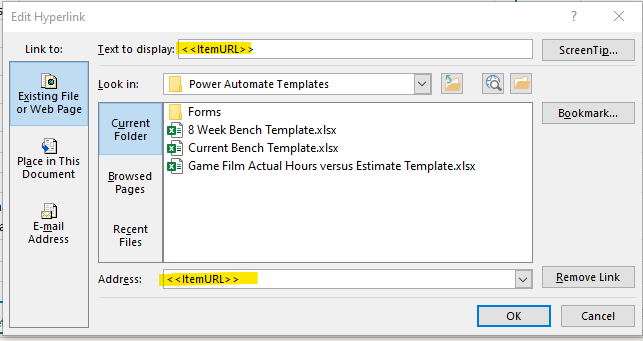
Hi,
I am trying to insert a hyperlink into an Excel template as described in the documentation, but it is not working. The hyperlink points to AppData/local instead. Below is how I am trying to enter the hyperlink.
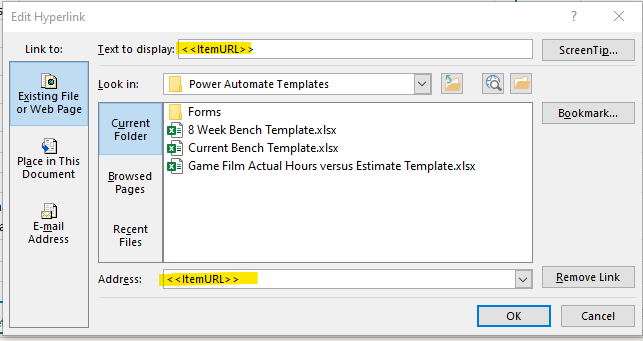
Hello @pblbsyl,
I guess you're using incorrect symbols << >>
Please try the steps
You can find the instruction in our Documentation as well.
Best Regards,
Petr Bushuev
Plumsail team
I am not the original poster but I am having a similar issue with docx file generation.
I am using the specified template format as shown in your screenshot
However, this causes an issue when uploading the docx template to the plumsail processor or sharepoint. Both locations give me this error:
'Relationship tag requires attribute 'Target'.'
And power automate tells me that the hyperlink URL is malformed.
The doc complains when the address is in 'template format' rather than a valid URL.
How should we remedy this issue? I am not able to generate docs because of this.
Edit P.S.
The same issue occurs when I download your provided template for external links (https://plumsail.com/docs/documents/v1.x/document-generation/docx/external-links.html) and upload it to sharepoint or the plumsail processor:
Hello @vav,
I tried to reproduce the issue. I created the docx template as described in our docs, then upload it to the SharePoint library and create a file using Creta docx from template. It gave me the result:
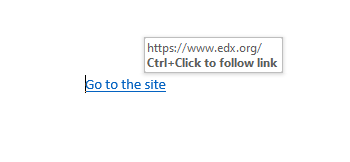
This is my flow
Could you probably share your template? I wasn't able to reproduce the issue so far.
Best regards,
Petr Bushuev
Plumsail team
Hi,
Thanks for looking into this. The issue is with an XLSX file, not the DOCX file. Are you able to create a hyperlink in Excel?
Thanks.
thank you @Petr, your comment helped me get my links working.
I didn't need to change anything in my template, but I uploaded the template directly to a sharepoint library instead of uploading it as a sharepoint template and then creating a library docx from the uploaded template.
It seems like the link template formatting was getting lost in translation when creating a new docx from the uploaded sharepoint template.
The template formatting only stays in tact when directly using the original docx template without editing it.
Thanks again!
I am trying to do this in Excel, but every time I save this, the {{linkURL}} is getting saved as %7b%7blinkURL%7d%7d
Since these posts were over two years ago, I am thinking Microsoft might have changed something. Is this feature still supported?
Hello @sphilson,
I reproduced our example today
https://plumsail.com/docs/documents/v1.x/document-generation/xlsx/external-links.html
and it gave a correct result
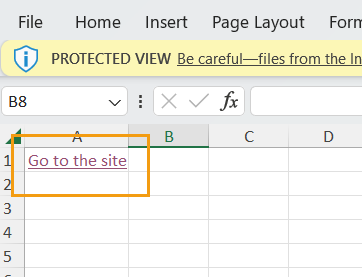
Try to place the links as described in the article and let us know the results.
Best regards,
Petr
Plumsail team