Hi everyone !
I'm trying to invite external users to a 365 group. I used plumsail to do so but i got an error and i don't know how to fix it.
Can anyone help me please?
Hi everyone !
I'm trying to invite external users to a 365 group. I used plumsail to do so but i got an error and i don't know how to fix it.
Can anyone help me please?
Hello! Usually, the Microsoft 365 groups do not have such an affix as "Visitors" - most likely, it is a SharePoint group you are trying to add the user to. So first, please try to add an external user manually. If you uses a custom credential API key, then do it with the same account you used for generating it. If you can't add the external user - check your security policies and permissions provided for the account. If you can do it, then please collect the data as per the instruction below, raise a new ticket by sending a message to support@plumsail.com (refer to this topic) and share the collected data.
Save the raw inputs and outputs of the failed action as text files.
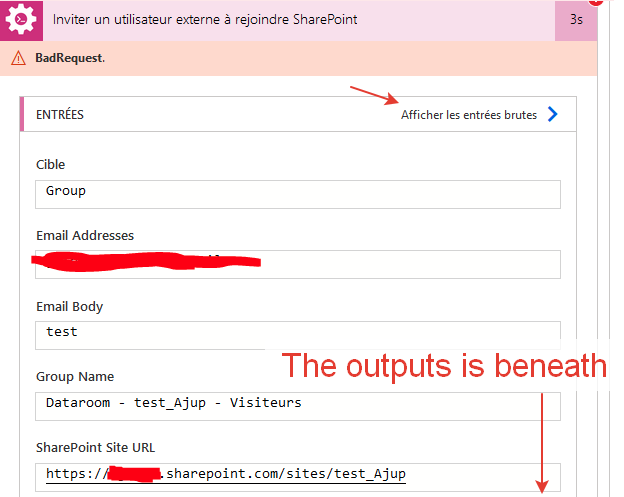
Please open the advanced site permissions for "test_Ajup":
Please do not replace the values with dummy ones - we will use the provided information internally only for providing support.