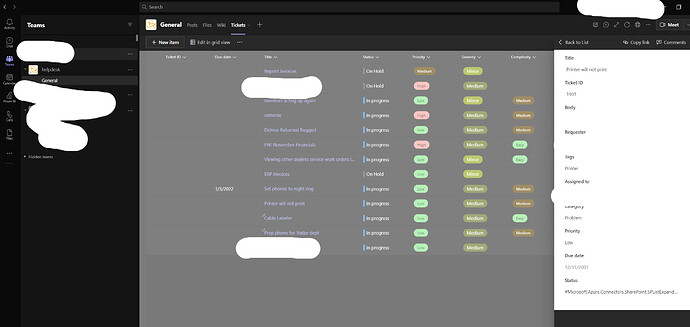Hello, I followed the article https://plumsail.com/blog/helpdesk-for-microsoft-teams in order to load the Helpdesk site in Teams, however when I open the ticket, I only see the list view, not the form data which happens when opening the ticket from my browser. How can I get the full ticket to load with the form information to see the entirety of the ticket including the comments/content/replies?
Hello! Unfortunately, I could not reproduce the issue on iPad or iPhone, could you confirm that the issue occurs on the Android application (not in a browser)? Also, please try to restore the default forms according to the instruction and to scroll down - perhaps, the discussion is under the fields visible on the screenshot.