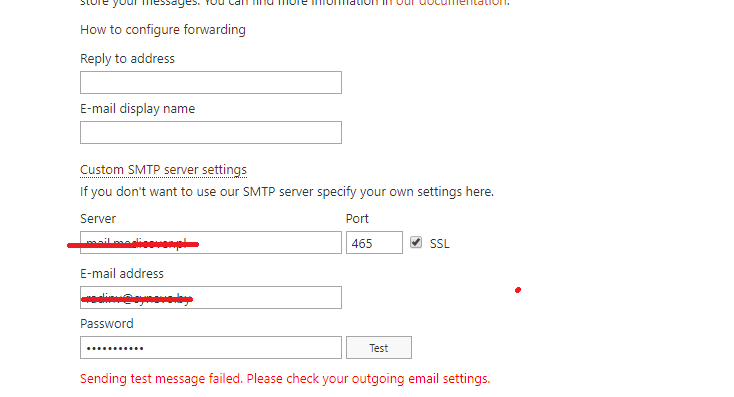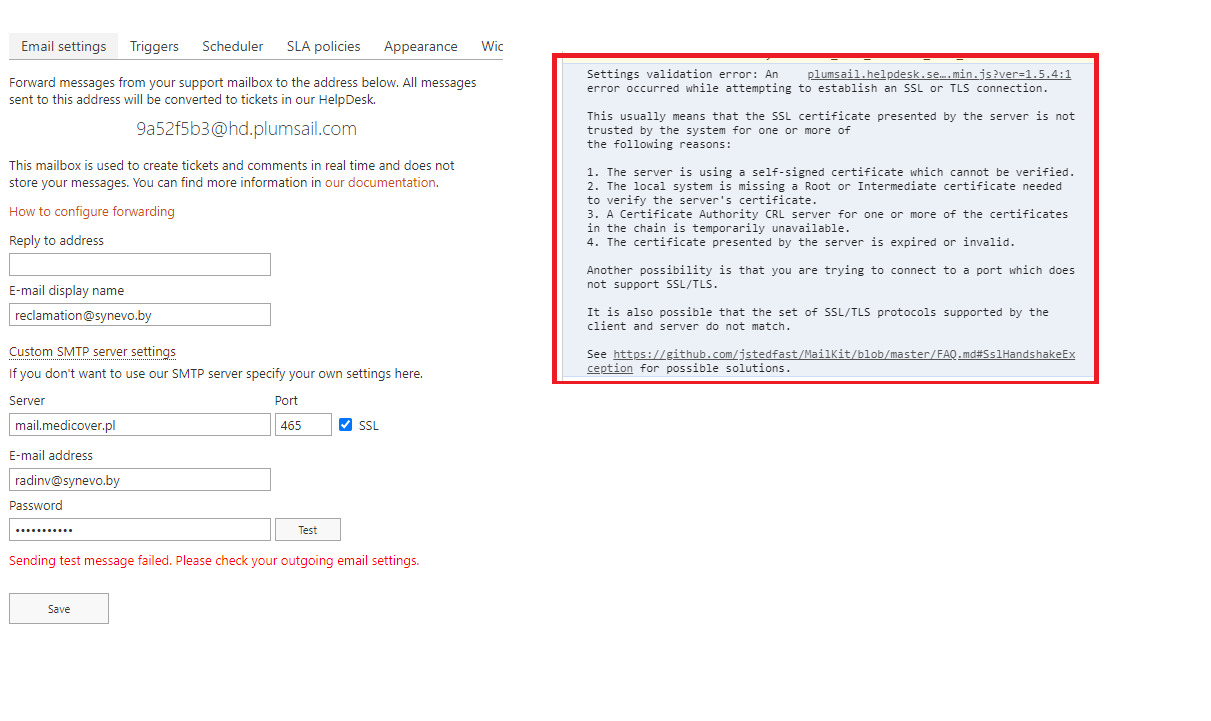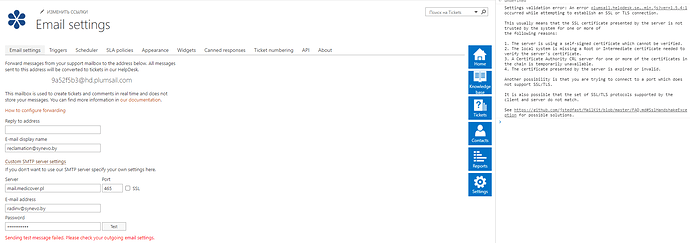I'm testing the system, my mail works in the outlook client, but an error in the plumsail with the same settings.
. What are the options? Log or something else?Hello Viktar, please check the SMTP server you specified: usually, it starts with "smtp." - for example, smtp.gmail.com or smtp.office365.com. You can check reference of your mail provider that describes configuration of SMTP server in mail clients.
We checked the settings, but there were no connections or requests to the mail server, although everything was fine before
Could you try to configure a new mail client with the same setting as you use in HelpDesk? For example, if you use Outlook, try to configure Thunderbird or another client. If you managed do this, please share the SMTP settings you used via private message here or by raising a support ticket (refer to this topic).
I still assume that there is a mistake in the SMTP server. Is there a public page of your mail provider with SMTP settings?
Everything works in Thunderbird, I can send a message.
But the test does not pass in your system. Support guys said that even no requests received in server. Everything was good before.
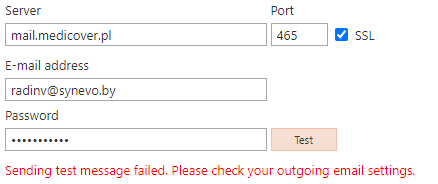
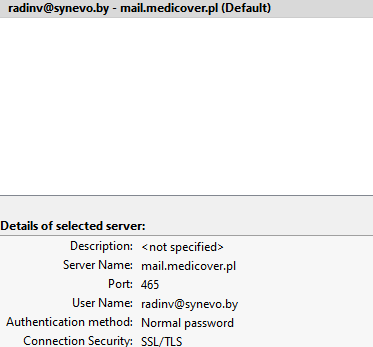
Unfortunately, we can't say what is the current issue. We need to implement logging for such cases and it will definitely take several working days. And whilst could you try:
- other accounts of your mail service;
- other mail services (e.g. gmail or outlook);
- configure SMTP settings in private mode of browser;
- configure SMTP settings in other browser?
When I use the popular google or yandex services everything works. Other accounts of our mail service doesn't work either. Tell us how you can implement the event log to solve the problem with the mail we need.Incognito mode also does not work. Our mail server service guys said that there are no requests even to establish connections with the mail.
I passed information, that there were no requests to your mail service. Could you perform following actions: open browser console (F12 => Console), test again your SMTP server and check console logs, there should be description of the error that occurs during testing. Please share it (take a screenshot or save logs in text file).
I saved for you console information, you can see this on screen
Viktar, try to test the SMTP configuration with unchecked SSL.
What are you offering?
Did you save setting before testing? Logs display the same error as if SSL was enabled. Please clear custom SMTP configuration and save e-mail settings. Then test it again with unchecked SSL and share the error in console logs.
Hello, do you have any updates on the issue?
not relevant. Thank you. While staying on the default option.
Alright, thank you for notifying about this.