HI,
Is there a way to open tickets in edit mode by default rather than in display form?
Thanks
HI,
Is there a way to open tickets in edit mode by default rather than in display form?
Thanks
Thanks Anna,
I’m aware of that avenue and apologies if I wasn’t clear in my initial question. I’d like to amend the Title(link) to open the ticket in edit mode directly, rather than in view mode. Essentially every ticket opened by an agent would be opened in edit mode by default.
Hello @Spike,
Unfortunately, such functionality is not available in the current version of HelpDesk. However, we are planning to implement it into a new version for modern UI. This new version will be released in a few months.
Anna Dorokhova
Plumsail Team
What I did was edit the view to include the Edit (link to edit item) column as the first column. You can just click that to go directly to editing
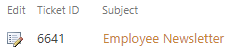
I was advised another solution.
You can make a redirect to an edit form. You will need to use Forms Designer to implement it. You should open Forms Designer, select Display form and add this JS code to it:
fd.openForm('fd_Item_EditForm.aspx');
Hi,
I've added a custom button to the view via a calculated column. You need to add something like this:
=CONCATENATE("<input target='_blank' type='button' value='Edit ",[ID],"' onclick=""setTimeout(function() {window.open('/Lists/Tickets/fd_Item_Edit.aspx?ID="&[ID]&"','_blank','height=750,width=1389,left=180,top=100,resizable=yes,fullscreen=no,scrollbars=yes,toolbar=no,menubar=no,location=no,directories=no,status=no').focus();},400);"" />")
This will open the form in a new window, which i need it to do in my case.
And it looks nice on the view.
Anna,
That’s so simple in the end it’s simply brilliant. Thank you.
It certainly looks nice ! Thank you for the suggestion I’ll have a go and see how it looks.