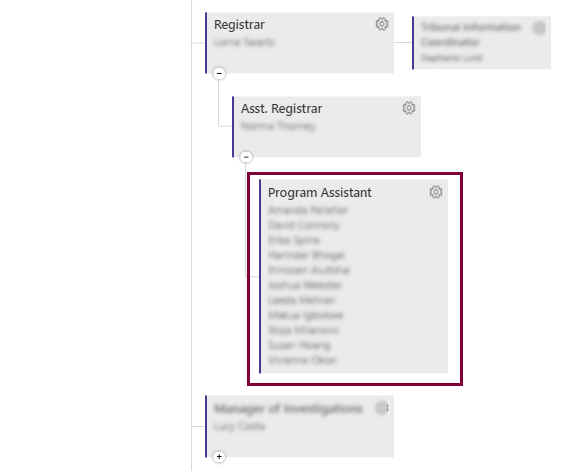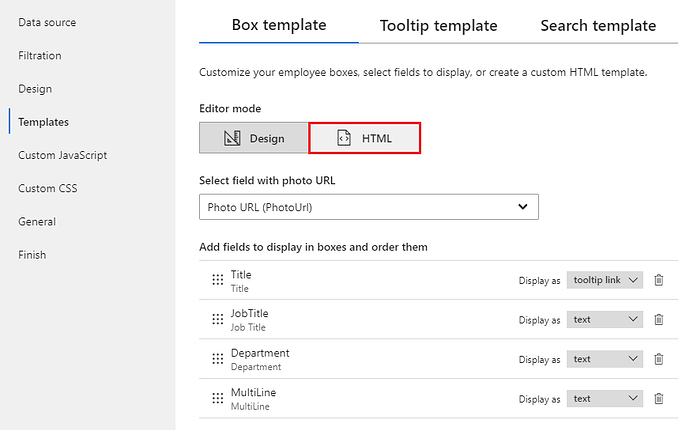I'm trying to use a multi-line SharePoint List column as a field in my org chart, but it's removing the line breaks.
Is there any way to force the line breaks to display in the chart?
Our org would like a complete company chart, so I'm trying to put mutliple names in one field of people with the same job title.
Hi @adrienne,
Yes, you can do this by changing the text type in the column from 'Plain text' to 'Enhanced rich text':
Then enter your data with line breaks:
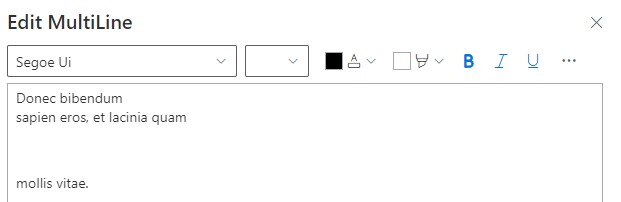
Next, open the Org Chart configuration wizard, go to the 'Templates' tab and switch the editor mode in 'Box template' to HTML mode:
Find your multi-line field in the HTML and add one curly bracket on each side like so:
{{MultiLine}} → {{{MultiLine}}}
Result:
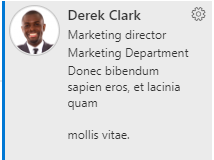
Thank you so much! I also realied in the 'Design' Editor also has the same feature built in. By selecting Display as 'rich text', it worked without HTML.
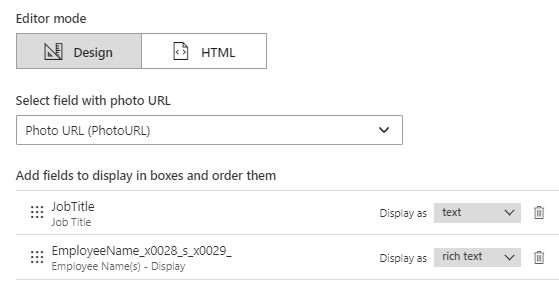
This is the method I've done to compress multiple employees to be under one box, as per my previous post. While it's not dynamic to each employee profile, it significantly simplified our org chart.
As you can see here, we have 11 people wiht the same job title reporting to the same person.
I've made the job title the first line, with a multiline rich text column the field for staff names, allowing for this larger list.