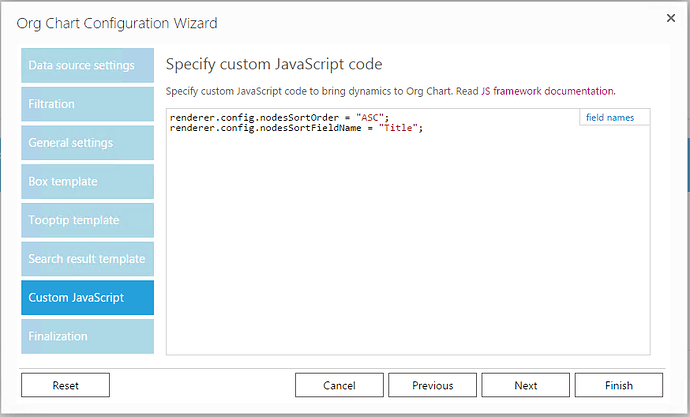I have a question regarding the order of which the list entries are displayed from left to right in the same heirachy row in the org chart. It seems the order is based on the list entry ID generated by sharepoint. Is there any way to change this? I tried changing the item ID under data source settings to a column I created with a new numbering, but that didnt do anything. It seems the only way to rearrange who is displayed first from left to right, is to manualy rename all the info in the entry in the list to the desired person?
Hi Agito,
We just added such functionality to our new major version.
You can add couple of lines to JavaScript editor to apply sorting settings like this:
This is a code snippet:
renderer.config.nodesSortOrder = "ASC";
renderer.config.nodesSortFieldName = "Title";
nodesSortOrder - order, for example "ASC" or "DESC".
nodesSortFieldName - internal name of list field or property from user profile service.
You can download the new version from our site. Note, if you use version 1.* you will need to upgrade to new version by removing old web part from your page and adding the new one.
If you need to extend your trial just send a request to support@plumsail.com
Hi Anton,
Should this work for Sorting vertically also?
Can I use another column for the sort order? I’m using a SharePoint list and have a number column called “Order” but it doesn’t seem to be working using the following:
renderer.config.nodesSortOrder = "ASC";
renderer.config.nodesSortFieldName = "Order";
Hi Scott,
Thank you for your question. Currently Org Chart handles all the properties as strings. Probably we will add this functionality in future releases.
Best regards
Anton Khritonenkov
Hello @antonkhrit , this functionality is already released ? I want to sort using numbers
Unfortunately, we have not implemented sorting by numbers. It still works with property values as with strings.
Anna Dorokhova
Plumsail Team
Could you please let me know what data source you are using and if you have Org Chart for On-Premises or for Office 365?
Anna Dorokhova
Plumsail Team
Hello @Anna, I am using a Sharepoint list with a number field “Order” and I am using the Org Chart for Office 365.
Hello @Cristina,
I have discussed this functionality with my colleagues from the development team. We have a task to implement it in our roadmap but it’s not a priority at the moment. However, we could add this type of sorting as paid customization.
We can add support for the following:
For the SharePoint list data source we will automatically detect types for following field types:
- Number
- Date Time
The rest of the field types will be interpreted as text.
For the SharePoint user profiles data source we will automatically detect types for standard SharePoint properties:
- Integer
- Float
The rest of the types and custom properties will be interpreted as text.
Once we implement it, you will be able to use those types in:
- ordering boxes
- filtration rules
- box rendering events
It will cost 2 support hours ($200).
Please, let us know if you are interested.
Anna Dorokhova
Plumsail Team