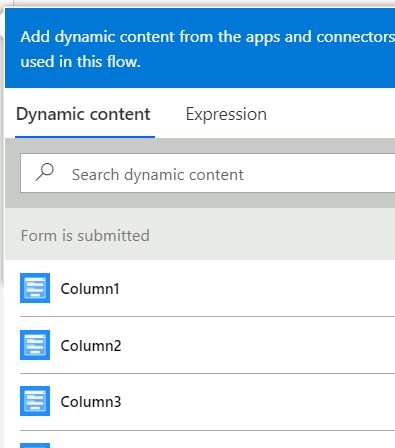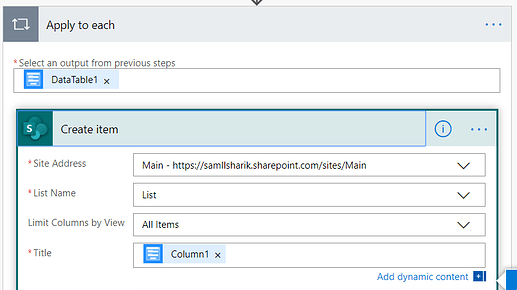I have a form with a data table control. I have an MS Flow set to trigger on the form submission. I want to iterate through each of the entries in the table and take an action.
In the example that is provided (https://plumsail.com/docs/forms-web/how-to/data-table-to-sp.html#ms-flow), it shows an Apply to Each loop on a variable called "RequestedItem", but doesn't show how that variable is created.
Currently, I am passing the table from the form into Parse JSON with the defined schema. What I can't find is a way to iterate through each of the elements in the JSON in order to take the necessary actions. The apply to each doesn't show any dynamic content from the Parse JSON action. Any help would be greatly appreciated.
Hello @kfarren,
RequestedItem is not a variable, this is control itself. The icons have changed since we've written this article, so it might be confusing.
What you need to do is to find the name of the DataTable column in the Dynamic Content Section.
My control name is DataTable1 and it has Column1, Column2, and Column3. And this is what I have in the Dynamic Content Section in Power Automate (MS Flow):
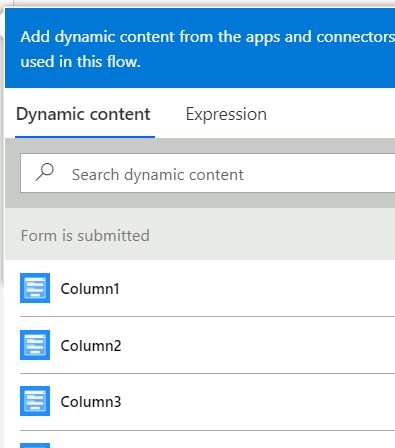
When I select one of those columns, the action will automatically be transformed to run as many times as there are records in the DataTable:
1 Like
Thanks so much! I thought I had to run a Parse JSON on the table contents and then take action on the output of the Parse JSON function. This is much simpler. Thanks for the quick reply!
1 Like