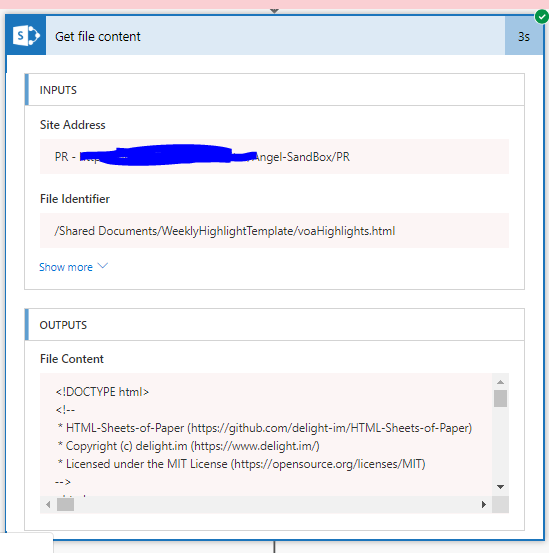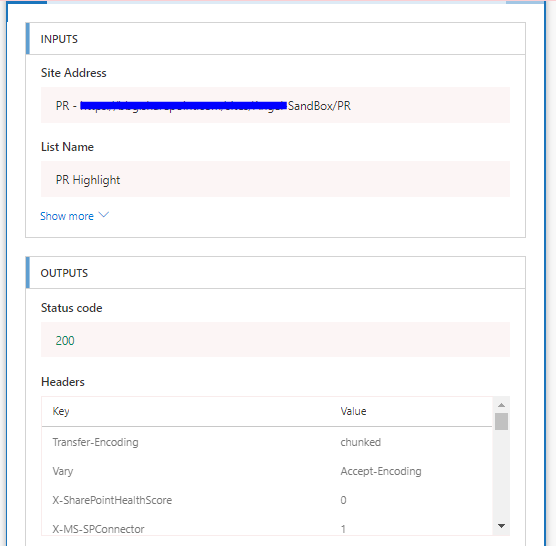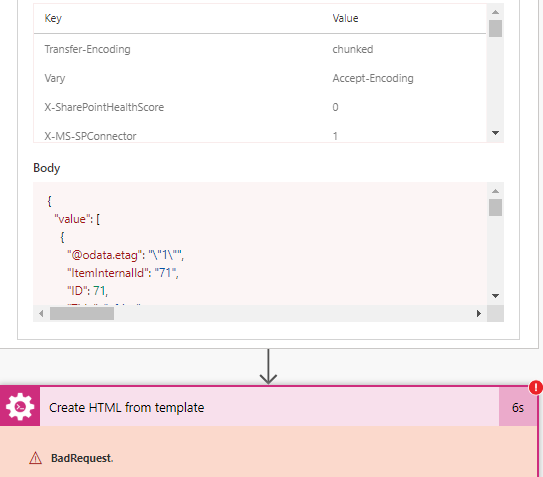I’m working on a flow to generate an html file from template. The template data comes from the Microsoft SharePoint connector get items action. Below is the output of the get items action. Issue I’m having is this output seems cannot be passed directly into the Plumsail create html from template. I’m getting this error:
Unable to cast object of type ‘System.Object[]’ to type ‘System.Collections.Generic.IDictionary`2[System.String,System.Object]’.
I have tried using the parse json action and modifying the schema to not include properties that I don’t need but haven’t been successful. Anyone has any end to end examples or tricks when it comes to using the output from SharePoint API?
Get Items Output:
{
“value”: [
{
“@odata.etag”: ““2"”,
“ItemInternalId”: “67”,
“ID”: 67,
“Title”: “Africa Highlight Test”,
“Status”: {
“@odata.type”: “#Microsoft.Azure.Connectors.SharePoint.SPListExpandedReference”,
“Id”: 0,
“Value”: “PR Pending”
},
“Status#Id”: 0,
“Requestor”: {
“@odata.type”: “#Microsoft.Azure.Connectors.SharePoint.SPListExpandedUser”,
“Claims”: “i:0#.f|membership|aortiz-arroyo@bbg.gov”,
“DisplayName”: “Angel A. Ortiz-Arroyo”,
“Email”: "AOrtiz-Arroyo@usagm.gov”,
“Picture”: “”,
“Department”: “ENTERPRISE APPLICATIONS DIVISION (T/IA)”,
“JobTitle”: “IT SPECIALIST (APPSW)”
},
“Requestor#Claims”: “i:0#.f|membership|aortiz-arroyo@bbg.gov”,
“Division”: {
“@odata.type”: “#Microsoft.Azure.Connectors.SharePoint.SPListExpandedReference”,
“Id”: 0,
“Value”: “Africa”
},
“Division#Id”: 0,
“Highlight”: “Testing weekly highlight”,
“StartDate”: “2018-10-02”,
“OData__EndDate”: “2018-10-08”,
“{Identifier}”: “Lists%252fPR%2bHighlight%252f67_.000”,
“{IsFolder}”: false,
“{Link}”: “”,
“{Name}”: “Africa Highlight Test”,
“{FilenameWithExtension}”: “Africa Highlight Test”,
“{Path}”: “Lists/PR Highlight/”,
“{HasAttachments}”: false
}
]
}