It is the field value in the submitted form.
And I use the pdf export button to get the pdf file.
However, it cannot show the Chinese words and showed the garbled character.
How can I fix it?
How can I fix it?
Hello @itapps,
Please try out the approach described in How to save SharePoint form as PDF: Non-Latin and special characters article.
Hi @mnikitina
Do you have any idea if I want to add the font family of "DengXian"?
You can download the font and upload to you SharePoint online. Thus the link will be the path to the form file within your tenant.
Hello @itapps,
Yes, you can use this format. But I would suggest using TTF font type, as it is supported by more browsers.
@mnikitina
I tried this.
The normal field is fine to print
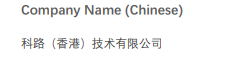
However, the chinese words in the datatable is not able to print.
Please help on this.
Hello @itapps,
Add .k-grid-content class to the CSS like so:
.k-pdf-export, .k-pdf-export .k-grid-content {
font-family: "DengXian" !important;
}