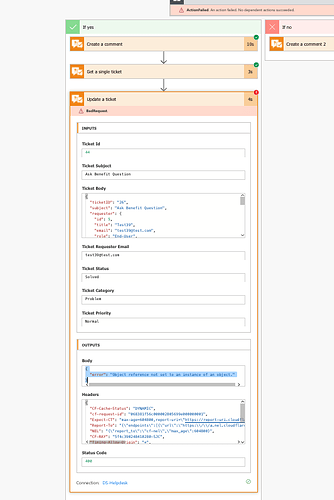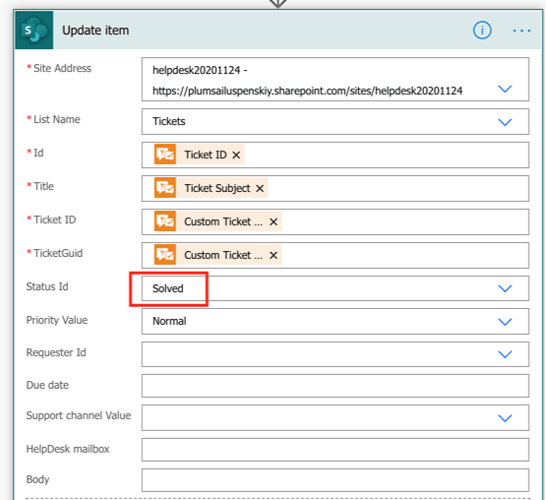I am attempting to simply update a ticket and set it to solved depending on the comment the End User puts in. The way the workflow is built an End User clicks a "Solved" button which sends a comment "Case Solved" to a file. That triggers MS Power Automate Workflow to add that comment to the ticket then I am "Attempting" to set the status to Solved. I first have to do a "Get Single Ticket" with he ticket number, that works fine. Then I do an "Update Ticket" passing in all the values of what came from "Get Single Ticket" changing the status to "Solved". The error returned is {
"error": "Object reference not set to an instance of an object."
}
And does it have ANYTHING to do with the (very confusing) TicketID vs Custom Ticket ID? Or example...when I "get" this ticket it says Ticket ID = 44, when I look at the Ticket on the Sharepoint Helpdesk Portal it says ticket ID = 26. So do I have to use 44 or 26 to send an update?
Hi @IT.Joe,
You need to use the Ticket ID field in the Power Automate connector. It points to the Item ID in the Tickets list, while the Custom Ticket ID points to the customizable "Ticket ID" field, which is your ticket number at the HelpDesk site.
However, I've reproduced your issue, I'll get back to you after some more testing. Meanwhile, please use the standard SharePoint connector as a workaround. Here's how I change the Ticket status to "Solved":