Can someone point me to a resource that tells me how to add borders to Table/Grid/Field?
Thanks
Eric Weiler
Can someone point me to a resource that tells me how to add borders to Table/Grid/Field?
Thanks
Eric Weiler
Hello @eweiler,
This can be done using CSS. For instance, to add red borders to the grid container, you need to assign a CSS class to it, e.g. borders, and use this code in CSS editor:
.borders {
border: solid !important;
border-color: red !important;
}
Sorry to be such a novice at this, but how do i assign this to a specific grid container?
thanks
Eric
Oh, sorry, I should have mentioned this also.
Once you select the field/control/container, you see the settings pane on the right of the designer window.
To assign a CSS class, you need to specify its name in General >> Class.
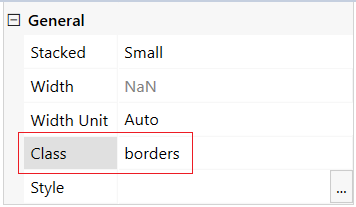
Awesome! Works great!
Thanks