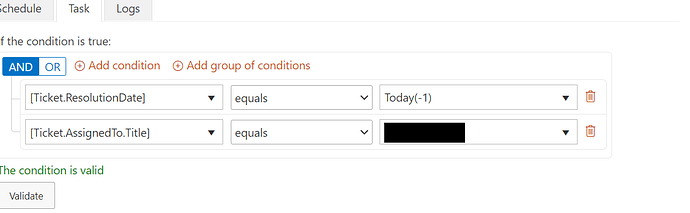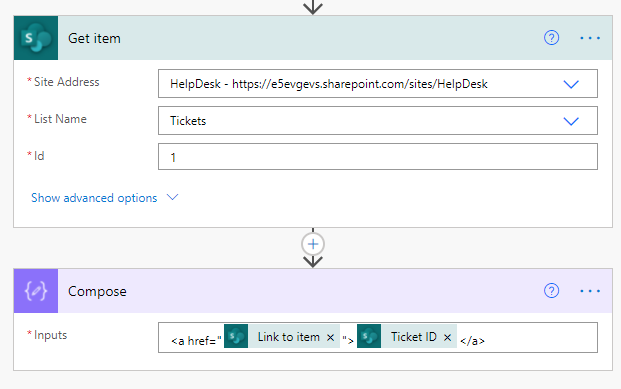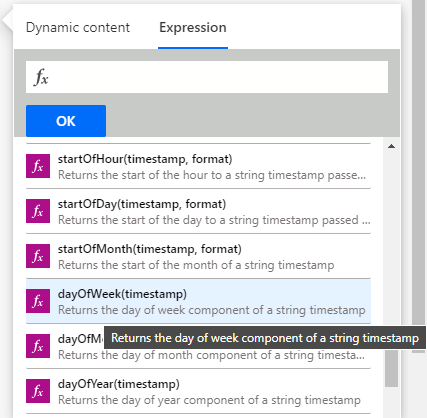Hi,
I am trying to make a schedule that will email me every day with the tickets close by each assignee.
So I am planning on making individual schedules for each assignee with logic like this:
However, I think that will send me one email for every ticket closed by that person yesterday, whereas what I want is one email with every ticket listed in it.
That then emails me.
How would I get the code in the email box to give me a hyperlinked list of the tickets that the assignee closed the day before?
Also is there a way to account for weekends as no tickets are closed on weekends?
Thanks,
David
Hello!
However, I think that will send me one email for every ticket closed by that person yesterday, whereas what I want is one email with every ticket listed in it.
Unfortunately, it is not possible currently. The scheduler will perform an action for each gotten ticket separately. For your purpose, I would advise you to use a Power Automate flow. Let me know whether you need help with its configuring.
How would I get the code in the email box to give me a hyperlinked list of the tickets that the assignee closed the day before?
You will need to get all the items that meet your condition and compose parts of your e-mail message marked up with HTML. Use the output of the SharePoint action to make links to tickets. Here is an example for a single ticket:
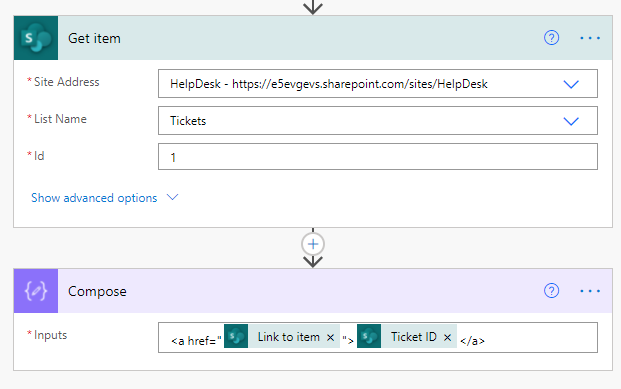
Also is there a way to account for weekends as no tickets are closed on weekends?
Power Automate has date and time expressions, one allows you to get the day of the week and using it in your conditions:
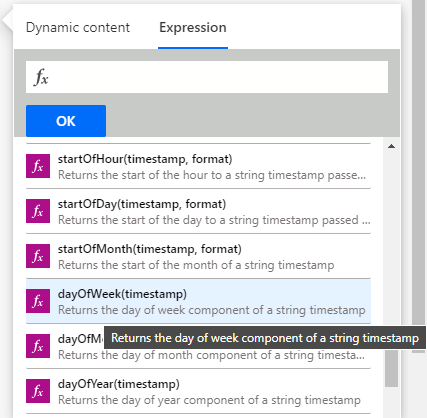
1 Like
Hi @Evgeniy
That's super helpful as always. I'll give it a go and message back here if I have any problems getting it working.
Thanks so much for your input.
Thanks,
David
1 Like