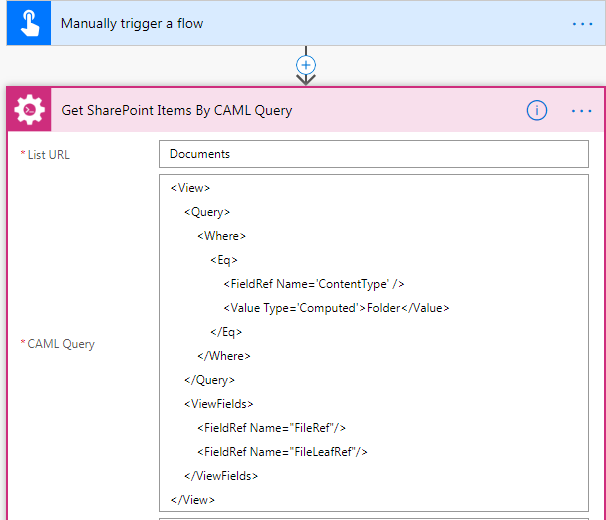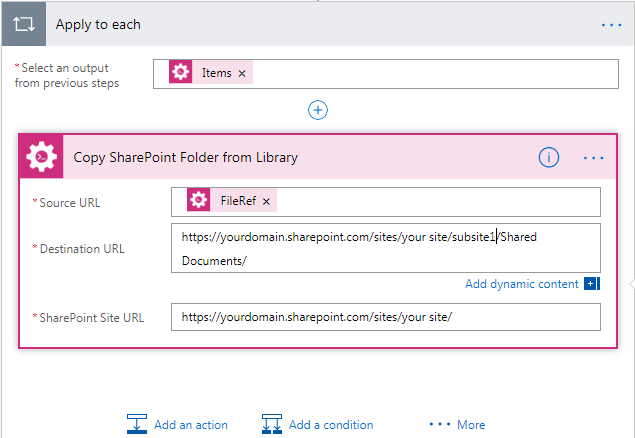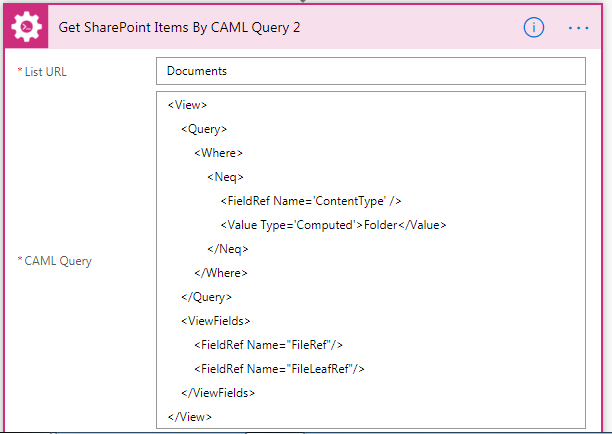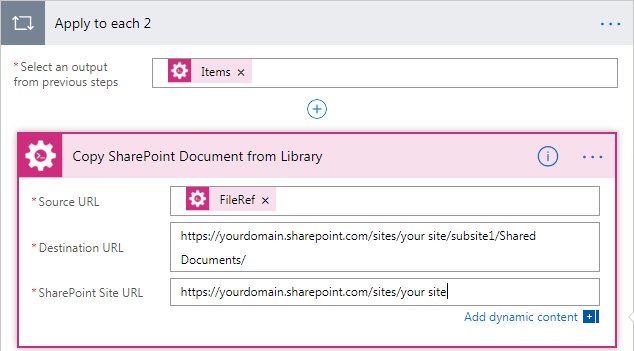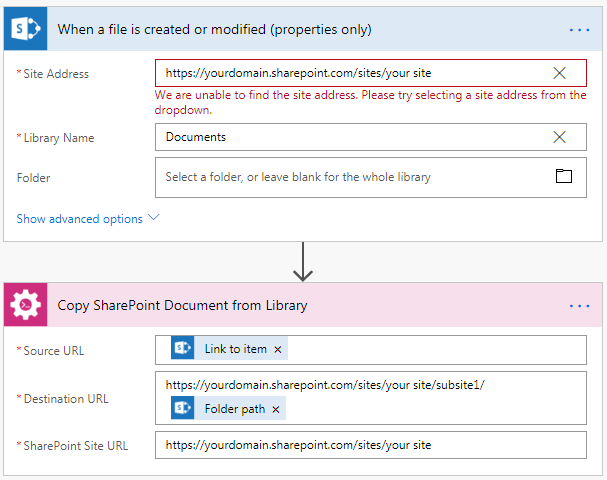We have several SharePoint document libraries. Each one contains randomly generated folders, and inside those folders are many files.
I need to use Microsoft flow to manually copy the contents of one library to another library.
For example, the Subsite https://mysite.sharepoint.com/myprodsubsite contains a document library called account
The document library called accounts contains many folders and files, and inside each folder may exist subfolders and files.
I need to copy everything in account, including the subfolders and files, exactly as it exists in the subsite above, to the destination
https://mysite.sharepoint.com/mytestsubsite/accounts
How can I do this with Plumsail?
The examples I found seem to show doing it with a single known folder or file, and these are random and we will never know them. We just need to get EVERYTHING regardless of what is it named. And we need to preserve the folder structure and folder names.
I can do this in Flow but the microsoft component won’t copy any of the folders so thousands of documents that are in folders and subfolders end up in the root of the library, so thats why we are turning to look at Plumsail.
Another way to go about it would be to trigger a workflow on the creation or modification of a document, the workflow would need to create in the destination library, any source folders the document might sit in, within the source library, then copy the source file from the source library to the destination library so that it sits in the exact same folder in the destination.
Does anyone have an easy to understand step by step instruction on how to do this?